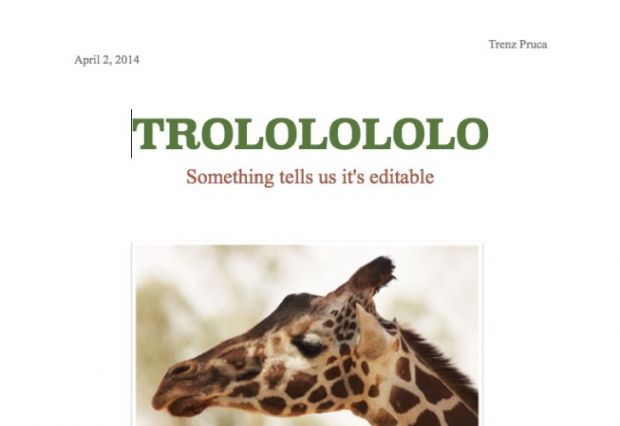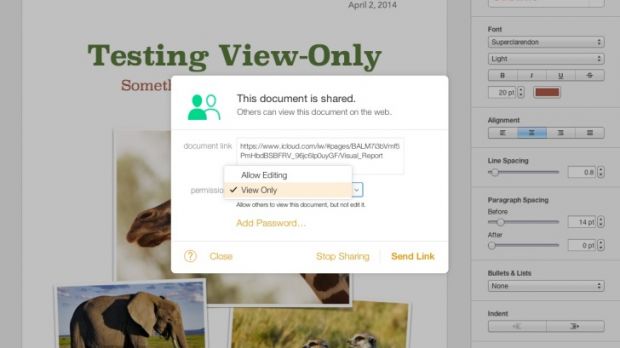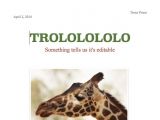Apple has deployed a major new ability to lock up iWork documents for viewing only, in an attempt to prevent edits when you share a text document, spreadsheet, or presentation. As it turns out, documents created with the view-only setting are, in fact, quite editable.
Pages, Keynote and Numbers all received big updates with improvements and tweaks across every aspect, including one major new addition to set documents as view-only. Apple explained that the “New ‘view only’ setting lets you share documents you want others to view but not edit.”
We were skeptical when we first heard this. How could a Pages document be locked up to prevent edits yet still be offered up for viewing in your application of choice? So we put Apple’s claim to the test and, sure enough, any Pages document shared with the view-only setting can indeed be tampered with.
Below is a screenshot of the view-only file I sent to a friend. He returned it with a modified headline. In my friend's native tongue, it means "Stay hungry, stay foolish, and don't troll."
The Pages file can be opened, viewed and modified in regular text editors, then whisked away anywhere carrying said edits. You can convert it into your preferred format, so there’s really no restriction whatsoever. Simply put, “view-only” is (at best) just a handy tool for people looking to collaborate on a project and not make edits by mistake.
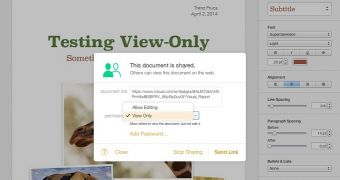
 14 DAY TRIAL //
14 DAY TRIAL //