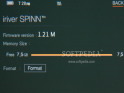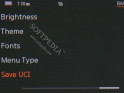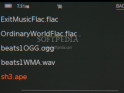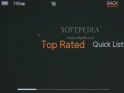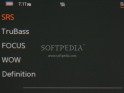The South-Korean iRiver company is considered by many users out there the next best alternative to either Apple or Microsoft and their respective flagship products, the iPod and Zune. Over the years, they've launched a very large number of highly-innovative products, each of their MP3 or MP4 players providing certain features or combinations of features rarely found in the case of other similar devices.
And this is exactly the case with one of the company's latest and most interesting players, the Spinn model, which was launched earlier this year and which has finally made it to Softpedia's gadget-testing lab. This device offers a host of very interesting and useful functions, an extended level of compatibility (works with just about every music format one might think of, and the software included in the package even supports CD ripping directly to the memory of the device), plus a rather unique design and navigation system, which is also where its name originates.
We've taken the iRiver for quite a ride and discovered what its pros and cons are, whether we're talking about the design, features, performance or just how user-friendly this thing really is. The results? Well, some of them quite impressive, some of them less so, but you'll be able to read all about it as follows.
Design and aesthetics
Overall design features
The iRiver Spinn is most likely one of the most peculiar PMPs (portable media players) we've come across recently. First of all, its form factor might resemble that of most other similar products from afar, but when you take a closer look at it, you can't help but notice the circular "bump" found at one end, which houses the control system that makes this whole device so....different: the SPINN-ing wheel.
To tell you the truth, the decision of designing the Spinn in such a manner has had some pretty controversial results. Thus, while there are quite a lot of people who love this idea and believe that we're talking about a very innovative and interesting control system, there are also others who find the Spinn to be rather ugly, this "unevenness" of the design affecting its overall look.
Our take on the subject? The placement of the wheel is not at all bothersome, making the Spinn stand out from a crowd of otherwise identical MP4 players. The integration of this control system into the overall design is quite successful, the device being also very easy to use....but we'll cover this particular issue within the next segment of our review.
Now, let's talk a bit about the aesthetics of this thing. The color combo is a fairly OK one, albeit a bit classic: matte silver/gray body, white backside and buttons, brushed silver wheel, white headphones and cables. The quality of the finishing is a very good one, the Spinn having a very elegant look, but at the same time a very practical one.
Size and usability
Since we're talking about a portable media player, it's very important to tackle such subjects as its size, weight and just how easy it is to work with. And while the figures (95.5 mm wide, 51 mm in depth and 10.7 mm thick, at a weight of roughly 70 grams) will only provide "cold" information, the truth of the matter is that the iRiver Spinn is one small and portable product, which will surely fit quite easily in your pocket, backpack and purse alike. It might be a little bulkier than the ultra-slim, small player that arrived on the market lately, but this issue is really not so important, overall.
Unfortunately, unlike other of the company's products, the Spinn doesn't provide any means of "clipping" to clothes or your belt, but it's way too elegant for such a purpose. Nevertheless, given it size, it's fairly safe to say that you really won't have any problems carrying it around or using it on the go.
And since we've mentioned the issue of "usability," it's important to point out the fact that we found the Spinn to be quite easy to control, either by using the spinning click-wheel or the touchscreen. Yes, you might have some problems when trying to push some areas of the display while at the same time operating the wheel, but once you accept the fact that you need both hands in order to work with this thing, you'll really have absolutely no problems accessing its every function.
Button and slot placement
Quite obviously, the most important button/control element of the Spinn is its clicking, spinning wheel, which is located in the right, upper corner of the player, and whose placement and size (combined with the orientation of the display) make it perfect to operate with your thumb. Things get a bit trickier when the display is set in "Portrait" mode, but you'll most likely get quite a lot of thumb-action in this case as well.
In the immediate vicinity of the wheel, on the top side of the Spinn, we can find two other buttons, namely the "Back" key and the "Lock" switch, which locks the device in order to prevent accidental activation. The rest of the buttons (the "Power" and the "Volume") are located on the left side of the Spinn, far enough from each other in order to prevent you from accidentally switching off the player when you want to adjust the volume.
As for slots....well, there are none. The iRiver Spinn doesn't feature a memory card slot, which is a bit of a minus, even if the available storage space does make up for the lack of any memory extension capabilities. You might call the microphone opening, located near the "Back" key, a slot, but you'd be kind of stretching it. The same goes for the "Reset" button, which is found on the backside of the player.
Connectivity options
The iRiver Spinn sports just three main connectivity interfaces, namely an audio connector for the headphones, a proprietary miniUSB (Type A) interface, used for connecting to a host computer and a Bluetooth module, which can be very easily paired with a couple of Bluetooth headphones.
The headphone jack is the only visible one, as it's located exactly on the opposite side of the spinning wheel. While its main role is that of providing audio output, this interface also doubles as an antenna connector for the built-in radio tuner, since the antenna itself is embedded in the earphone/headphone cord.
The miniUSB interface is also located on the lower side of the player, in the close vicinity of the audio interface, but its normally protected by a plastic cap (which is pretty hard to remove, especially if your nails are cut very short).
Last, but not least, the Bluetooth interface is, quite obviously, accessible only via the software of the player, but it is quite an interesting feature, especially given the rather high level of popularity wireless Bluetooth headphones have begun to enjoy lately.
Hardware performance
We've talked a lot about just how the iRiver Spinn looks on the outside and how it behaves, and now it's about time to take a closer look at what's to be found on the inside of this very interesting product.
Hardware configuration
While details regarding the actual processing unit installed within the iRiver Spinn have not been provided, we'll just mention in this section that this player is available in two different models, one providing 4 GB and the other 8 GB of storage space (flash memory, quite obviously).
Besides the flash module, the device also sports a built-in radio tuner, as well as a microphone. Plus, there's also the Bluetooth module mentioned earlier (compliant with Bluetooth specification version 2.0), and a vibration module, used together with the touchscreen.
In any case, from the hardware point of view, the iRiver Spinn behaves flawlessly. The menus are activated seamlessly, with absolutely no delays whatsoever. The same goes for music and movies, and even the flash games work very well, loading up almost instantly.
Battery
The iRiver Spinn has been equipped with a Li-Polymer battery, which should provide a fairly decent functioning time. However, giving a rough estimate of just how long the battery will last is fairly difficult, as the usage scenarios might vary. In any case, during the various tests we've carried out, we've come to the conclusion that this thing can go for as long as 20 hours playing music (the LCD switched off most of the time; we’ve also done some menu browsing and some photo and text viewing).
Unfortunately, video playback requires a lot more power, so it's safe to say that you will most likely be able to enjoy around 2 or maximum 3 hours of your favorite clips. Of course, it all depends on the specific type of movie you're about to watch and the brightness of the display, but, as mentioned above, it’s all about the specific usage scenario.
Display
The display is most likely one of the main selling points of the iRiver Spinn MP4 player. What we're dealing with here is a 3.3-inch AMOLED screen, which offers a 480 x 272 pixel resolution and 65,000 colors. Plus, the native aspect ratio is 16:9, which makes it quite good for viewing movies.
The contrast and colors of the Spinn are actually very impressive, the videos and photos looking pretty vivid. All in all, we've been impressed by the quality of the display, which is among the best we've ever seen in a device of this type (be it a mobile phone, a portable player, a GPS navigator, etc.).
As mentioned earlier, the display is actually touch-sensitive, which means that you can employ it in order to access certain specific functions and options. On the downside, this means that it will most likely get filled with fingerprints pretty quickly, but, then again, that's the major risk with most touchscreen-enabled products out there.
It's also important to point out the fact that the Spinn provides a vibration response whenever you actually press your finger against the screen, as well as the moment when the main menu dial has reached one of its ends. This feature might be quite attractive at first, but you will most likely switch it off in time, given the fact that it consumes quite a lot of battery power.
Headphones
In many cases, users complain about the quality of the headphones provided in the sales packages of various portable multimedia players on the market. However, that's not at all the case with the iRiver Spinn, whose headphones offer quite an enjoyable experience.
The figures sound pretty good (15mW, both right and left channels, plus support for a 20Hz - 20 Khz frequency range), but the sound itself is even better. In other words, it's a great idea to take good care of these headphones and use them for as much as possible, especially since they also do a pretty good job at getting rid of the background noise.
Real-life performance
We've talked about the design and the internal components of the iRiver Spinn MP4 player, and now it's time to see what you might be faced with in day-to-day use, from the moment you take it out of the box to what you can do with it on the road.
Uploading data
This is most likely the first thing you'll want to do after unboxing the Spinn, since the pre-loaded content is not particularly "rich." However, before you actually connect the device to your computer, you must do two things. First, you'll have to decide on the type of connection you're going to use (MTP – Media Transfer Protocol or MSC (UMS) – USB Mass Storage device), and then, install the appropriate software from the CD included in the sales package.
If you choose MTP, you'll have to go for the Movie Converter software, which converts your clips in a format supported by the player and uploads them (other content as well). However, if you go for MSC (UMS), you can either transfer files via the iriver plus 3 manager software or copy them directly into the iRiver Spinn's various folders. That's because, whenever the device running in MSC mode is connected to the computer, it appears as a separate drive, which you can then employ like any ordinary external storage device.
It's also interesting to mention here that, when connecting the Spinn to a computer via USB, you'll be prompted to choose between two different modes; the first one allows you to power the device and transfer files to it (but the player will be inactive), while the second one charges the device and lets you operate it at the same time.
Controlling the iRiver Spinn
Controlling the Spinn is not exactly a very difficult thing to do. In order to access its various functions and features, you'll simply move the wheel, which will cycle on the display the most important categories (Flash Games, Video, Music, Text, etc.) to choose from. Then, you can access the content of the respective category by simply tapping it.
However, there is one problem that must be mentioned here. While using the Spinn is fairly simple, the menus tend to get a bit...stuffy, at times, and moving from one to the other requires going back and forth through the menus. While for most users this might not be a nuisance, the adepts of clean and simple user-interfaces might have some objections on the issue.
This is why we'll just say that, while the iRiver Spinn is not exactly the most user-friendly and simple player out there, it doesn't really have the worst menus we've ever seen.
Music playback
As in the case of any device of this type, music playback is a very important issue and we'll tackle this subject from three different perspectives: file compatibility (the file formats and file types the iRiver Spinn is capable of playing), playback features, referring to the available functions that will help you adjust and personalize the way in which you listen to your favorite music and, finally, music organization and rating.
In what concerns file compatibility, the iRiver Spinn truly is a Jack of all trades (and master of all). We've loaded it with various file types, including here MP3, WMA, ASF, OGG, FLAC and APE, and they all worked perfectly, with very good, crisp audio. It's also interesting to mention that it supports the protected WMA format as well, a feature most users will definitely find to be quite exciting. Plus, the device can also be used for listening to podcasts, which is yet another major plus.
Now, for the playback features. While a specific song is being played, you can access a playback menu by tapping the "Opt" button on the screen. From there, you'll be able to adjust the Play Mode, Scan Mode (up to 60 x), Playback Speed (-5 to +5) and even choose whether to display the song lyrics or not.
Some special attention should be paid to the built-in EQ, which offers several interesting options. First of all, there's the CustomEQ, which allows users to customize their musical experience, but also the Live, Ubass and SRS WOW HD equalizers, each bringing its own, particular set of features.
Last, but certainly not least, we'll talk about music organization and rating. Thus, you can organize your music in playlists, but also by albums, artists and music genres, and you can even rate each song while it's being played, so that you'll be able to access only those tunes that have received a specific rating.
Movie playback
The iRiver Spinn is, after all, an MP4 player, which means that it's been designed to play back video as well. Unfortunately, though, you can't simply drag and drop movies in its memory in order to view them, but you'll have to first convert them using one of the software applications mentioned above, since the device only works with AVI(MPEG4 SP) and WMV(WMV9 SP) files.
Now, whenever you tap on the video icon in the main menu, you'll enter the gallery, where you can see a miniature "thumbnail" of the movie, which is actually playing. When you tap this surface, you'll finally enter the movie mode.
While playing back the video (which, by the way, is quite seamless, audio included), you can either access the common control options (play, pause, fast forward, reverse, etc.) or access the options menu, which, however, doesn't really offer too many options, since we're only talking about Scan speed and Sequential play.
Radio tuner and FM recording
The built-in radio tuner is yet another major point of attraction provided by the iRiver Spinn. The interface looks just like the one you'd see in old-school, analog radios, while cycling through the stations and frequencies (76.0Mhz - 108MHz) is quite obviously done via the spinning wheel.
First and foremost, depending on the specific region where you're right now, you'll have to choose one of the tuner options (Korea/USA, Japan or Europe). Then, you can pick the type of audio (Stereo/Mono) and add presets, either automatically or manually, by pressing the "star" shaped icon in the right, upper side of the screen.
The Spinn also offers an FM recording option, allowing you to record your favorite song while it's being played on the radio. In order to do so, you'll simply have to push the little "circle" icon that can be found in the lower, right side of the screen. The FM recording quality can also be chosen, and we must point out the fact that, if you choose the optimum quality, you'll really be able to enjoy near CD-quality audio (WMA format, 64/96/128 bit).
Voice recorder
As mentioned earlier, the iRiver Spinn has also been equipped with a microphone, which can be used exactly in the same way as any voice recorder out there. You can easily modify the quality of the voice recording (WMA, 64/96/128 bit), as well as activate or deactivate a special feature called Voice Detection.
Games
The portable multimedia player from iRiver provides support for Adobe Flash Lite 2.1, which translates into support for mini Flash games in SWF format. Of course, finding such games designed especially for the touchscreen interface and wheel of the Spinn, and having a size of less than 1 MB, might be a challenge, but who knows, you might get lucky.
Photo viewer
As any top of the line PMP should, the Spinn also allows you to enjoy your favorite photos, whose colors and details are very well displayed by the AMOLED screen.
The player offers several viewing options, including a slideshow one, and it even allows you to zoom in and out of the photos. Unfortunately, the device only supports JPEG photos, but the size of the photos can go as high as 10 megapixels.
Text viewer
Keen on reading an e-Book while listening to music? Well, the iRiver Spinn has this option covered as well, since it offers a text-file viewer, which, however, only works with .txt files.
Customization options
By far the most important customization option provided by the iRiver Spinn is represented by the possibility of changing the orientation from Landscape to Portrait and vice versa.
While the Portrait version is equally easy to use and most menus have been adapted in order to work just as well with it, the Landscape version seems a bit more intuitive and user-friendly. But this is more of a personal opinion and other people might feel completely different about this issue.
However, that's not the only thing that you can change about the iRiver Spinn. For example, you can easily apply new themes (if any become available), modify the background (wallpaper), change the time and date, the way in which the database is viewed, as well as the fonts, the backlight levels, the icons, adjust the various audio playback features and a lot more.
Nevertheless, there is one thing that must be pointed out here. While all of the functions and features mentioned above are very well implemented in the Spinn, for the time being, there seems to be a lack of widespread support for this player, at least for the time being.
And by "support" we mean additional customization content (like fonts, themes, games, wallpapers, etc.) and applications (games, mostly) optimized for the Spinn. But since this is a relatively new device, additional content will most likely arrive at some point in the near future.
Conclusions
OK, so you've been able to see what the most important functions provided by the iRiver Spinn are, and perhaps you've also caught a glimpse of what using it really means. Therefore, now it's about time to sum things up and list the pros and cons.
The good
The spinning-clicking-wheel control system is most likely the main selling point of the Spinn, followed closely by the AMOLED display. The amount of available storage space is rather average (4 and 8 GB versions), but the device does offer numerous alternative entertainment options, like a built-in FM tuner, video playback support, photo and text viewers, plus FM recording and voice recording.
It also allows you to play games, organize music according to your own preferences, and even listen to podcasts. The headphones provide very good quality sound, but, more importantly, you can always replace them with a couple of wireless ones, since the Spinn also features a built-in Bluetooth module.
The bad
While the Spinn is, overall, quite a successfully-designed and developed player, it does have some shortcomings, the most notable being the lack of a memory expansion slot. I'd list the rather rare connector as a minus as well, and the same can be said about the lack of AAC support, for example.
Some might consider that the navigation menu is not exactly very easy to get accustomed to, and the lack of extra content designed for the Spinn might also be pretty disappointing. Yeah, and the fact that you have to use the provided software in order to convert most movies can also be listed as a minus.
Overall impressions
The iRiver Spinn is one elegant and attractive player. It's not exactly the type of PMP you'll take along while jogging, for example, but rather a device you'll use when commuting, for listening to music, watching your favorite shows or taking a quick look at the photos from last weekend's office party. It will provide a fairly long functioning time, and its unusual design will certainly make some heads turn.
Sales package
- iRiver Spinn; - Headphones; - USB 2.0 cable; - Software CD; - User's manual.

 14 DAY TRIAL //
14 DAY TRIAL //