MegaPhone 1.5.1 is the latest update to what iPhone owners used to refer to as iPhoneDrive. Ecamm Network has just released the updated and rebranded version of the company's software as a free update for registered users, as well as a purchasable $19.95 for iPhone/iPod touch users wanting to pick up on it just now.
What MegaPhone basically allows Mac OS X users to do is access iTunes media, photos and even notes, as well as other data stored on one's iPhone or iPod touch. This release allows you to add notes and edit them too, aside using text, PDF and other format files, while all files and folders can be copied to both the iPhone and the iPod touch. This enables users to easily store or transfer data between Macs.
MegaPhone 1.5.1 sports a Mac OS X interface for a familiar look that makes it easy to transfer files between your Mac and your iPhone. If you have a couple of free gigs on your portable Apple device, you could use that as a disk drive to backup data or transfer between Macs. However, as some of you may have hinted already, files stored on the iPhone using MegaPhone cannot be viewed on the iPhone screen, as you would on your Mac.
Accessing and editing notes is also quick and simple, since all you need to do is connect your iPhone and view your existing notes, or drag new notes right onto your iPhone or iPod Touch. MegaPhone 1.5.1 also allows to export SMS messages and recent calls and can perform a recovery of your important files, should your Mac experience disk crash, or worse.
Requirements say that you need to own an iPhone or iPod Touch (you never know, some may try and use this on their Nintendo DS), iTunes v7.3 or later and of course USB 2.0. What you can download as a free, 7-day trial today is actually a limited demo, allowing access to just a few features, such as music, photo, SMS, call history and notes.
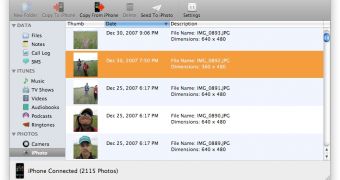
 14 DAY TRIAL //
14 DAY TRIAL //