Apple has been priding with the iPhone's visual voicemail function as an innovatory concept which has been used less frequently until now in handsets. GotVoice makes this service available for owners of regular mobile phones, through a simple process.
Voicemail is a centralized system of managing messages from a large group of people. It might resemble a great deal with answering machines, but it is far from that. Actually, voicemail uses a computer-based system, which means that messages are not stored on the user's mobile phone, but on a server.
Most of the people who have used this kind of service have considered it to be difficult to use and frustrating because of this. GotVoice Visual Voicemail adds the element of images to that of voicemail. They are not the first to manage this, as several other companies already provide it for their users.
GotVoice struggles to make accessing personal visual voicemail far easier than in the past. The only thing the user needs is a web-enabled mobile phone in order to download the software and then start using it.
The upgrade that GotVoice has introduced for their costumers is that of actually seeing the voicemail and then choosing which one to view. In the past, each user had to browse through their voicemails and listen to a small part of each one in order to find a specific message among all others.
This new feature that GotVoice Visual Voicemail has received has high chances of being useful even for receiving driving directions or shopping list in this form. These make only a small part of the wide range of information that the mobile phone user might want to receive using this service.
Still not convinced? GotVoice Visual voicemail is also available for a trial period of 14 days and can be downloaded from the company's website.
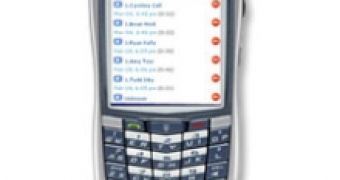
 14 DAY TRIAL //
14 DAY TRIAL //