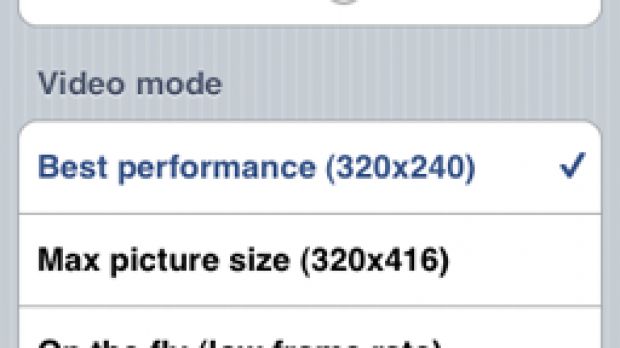Version 1.1.6 of iPhone Video Recorder is now available. It differs from previous versions by adding a better video quality, as well as sound support. DreamCatcher is offering both a demo version of the app as well as a purchasable version that allows for more than 30 seconds recording time.
Phone Video Recorder is a powerful iPhone oriented video recorder produced by DreamCatcher. iPhone Video Recorder records audio and video to the compressed mpeg4 format, so the recording is space saving; an-hour-long-high-quality recording will be a file as small as 60MB, the official iPhone Video Recorder webpage reveals. iPhone Video Recorder boasts a frame rate of up to 15fps that guarantees better recording performance. With iPhone Video Recorder, recording is easy and enjoyable, you may play back the video, download it to a computer, or send it out by email if you so wish.
Also, due to the great consumption demand on iPhone CPU for dynamic encoding, it is hard to maintain a high frame rate on the fly encoding. As such, DreamCatcher turned to a postponed encoding method that allows users to record now and encode the recording later. The video data is already on your iPhone's disc, and you may resume encoding when it's more convenient for you. DreamCatcher offers more than just one encoding method. On the fly encoding will retain the good sound quality but the frame rate will be reduced considerably, the developing team notes.
To install iPhone Video Recorder, users must download the app and install it on their iPhone. After installation, iPhone owners must reboot their device and the iPhone Video Recorder icon will be on their iPhone desktop. Click the icon to launch iPhone Video Recorder and then click the "Record" button to start recording.
More instructions on how to use iPhone Video Recorder can be found right here.
iPhone Video Recorder requires that you jailbreak your iPhone, which Softpedia doesn't support.
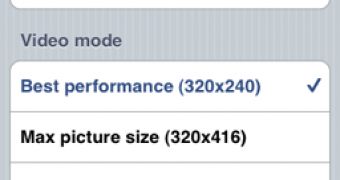
 14 DAY TRIAL //
14 DAY TRIAL //