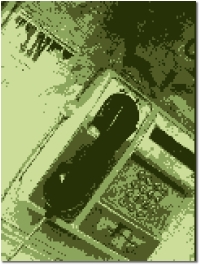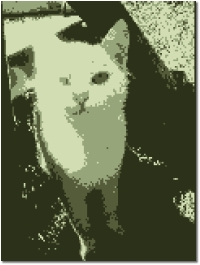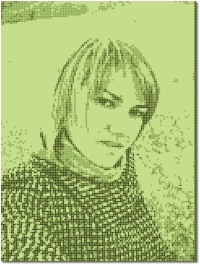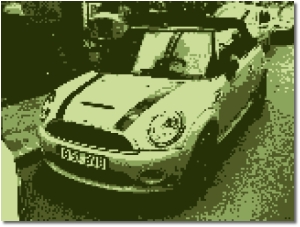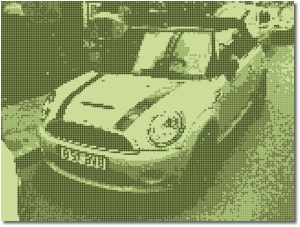GameBoy Camera is just one of the twelve Epicore-developed applications, but also one that has caught our eye. As its name implies, the application acts like the 1998 Nintendo accessory for the handheld GameBoy gaming console.
The original GameBoy Camera could take basic, grainy, black & white digital images using the four-color palette of the GameBoy system. The solution interfaced with the GameBoy Printer, which utilized thermal paper to print any saved images. Both the camera and the printer were marketed by Nintendo as light-hearted entertainment devices aimed mainly at children.
Two clunky pieces of hardware have now been replaced by GameBoy Camera - the iPhone app by Epicore. Just like the original solution, GameBoy Camera for iPhone turns your photos into retro-looking, pixellated pictures that are sure to add more value to your library. Pictures that weren’t so interesting will become funny, intriguing, or just perfect for a wallpaper.
Using the iPhone’s built-in camera and your photo albums, GB Camera emulates the 2-bit color scheme of the GameBoy and uses a simulated resolution of 160×120 pixels. However, when saving an image to your phone, GB Camera stores it as a 1,600x1,200 image - perfect for your photo album.
High-detail and low-detail photos The ability to fine-tune your images adds even more value to GB Camera for iPhone. Using the settings tab after taking / loading a picture, you can tweak the green balance, brightness and contrast, and see the results in real time. Best of all, you can toggle pixel spacing and switch dithering on and off. Depending on the level of detail in your pictures, these options will come in very handy. You will notice that, by turning off dithering, you will get more blocky, retro pictures, whereas applying dithering will shade the pictures, giving them more of a natural look. Pixel spacing on and off Going for US $2.99, some would say GameBoy Camera is rather expensive for such a simple piece of software. However, as the number of pictures edited with the app increases, you'll realize it’s a great tool for turning dull photos into what is called “art.” Great photos will likely turn into amazing wallpapers or avatars.GameBoy Camera main features: - Use of built-in camera; - The ability to import from photo albums; - The ability to save to camera roll; - Real-time settings preview; - The ability to tweak with green balance, brightness, contrast and toggle dithering and pixel spacing on and off; - Authentic GameBoy color palette; - LCD pixel emulation; - iPhone-compatible image resolution.
Review information
- Application: GameBoy Camera; - Developer: Epicore; - Version reviewed: 1.0; - Review device: first-generation iPhone (8GB) running iPhone OS 3.1.
Download GameBoy Camera for iPhone (Compatible with iPhone and iPod touch; requires iPhone OS 2.2.1 or later)

 14 DAY TRIAL //
14 DAY TRIAL //