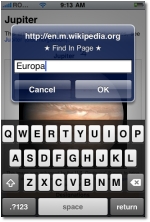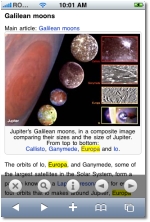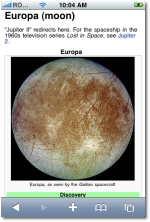While the desktop version of Apple’s Safari is packed full of useful features, including a “find” function for pinpointing specific words in a page, the same thing cannot be said about the mobile version of the web browser - Safari for iPhone / iPod touch.
I often use my handset to look up stuff on the Internet, but, sometimes, it’s just too difficult to find what I’m looking for, having to swipe my finger dozens of times on the iPhone’s 3.5-inch screen. Then I came across Vais Salikhov’s Find in Page, a bookmarklet for iPhone’s Safari that adds the missing “find” feature. I can tell you right now, once you’ve had a go at it, you’ll never want to go back.
You start out by downloading the "Find in Page” application from the iTunes App Store (currently, two versions are available - paid and free / lite). As you launch Find in Page on your iPhone or iPod touch, you are required to copy a code that you’ll have to use to edit one of your existing bookmarks, in order to enable the Find in Page bookmarklet. Complete instructions on how to set up Find in Page are available within the app, as well as here (video guide). There are a few steps to follow, but once you’re all set up, using it is a breeze.
I’m into space stuff. The other day, I was browsing Wikipedia on my iPhone for information on Jupiter’s moons. It’s got 63 of them (whereas the Earth only has one). Four of them (the Galilean moons, as they’re called) are particularly interesting. As I was reading, I remembered that Europa (the smallest of the lot) was supposed to have a liquid ocean of water underneath its apparently young and smooth surface. A hypothesis says that it could conceivably serve as an abode for extraterrestrial life. Fascinating, to say the least, so I wanted to get every bit of detail on this into my brain.
Find in Page is unobtrusive and simple to use (set #1)Sure enough, Find in Page was able to locate 21 matches for my query, one of which actually had a direct link to a page dedicated to Europa. Thanks to Salikhov’s bookmarklet, I had found everything I needed to learn about Jupiter’s moon in three short moves. I didn’t even know what was more amazing: discovering Find in Page, or the possibility of life on Europa.
If you know what you're looking for, you'll find it in seconds (set #2) Admittedly, Find in Page is a tad glitchy at times (crashes Safari every now and then, the translucent UI disappears), but the amount of time it saves me when I’m looking up stuff on the web is clearly worth the 99 cents. Future updates are likely to make it more stable, so I warmly recommend Find in Page to anyone using their portables for web browsing. I, for one, can’t wait to see how it performs on the iPad, although something tells me Apple has the “find” function covered for its tablet device.Note: developer Vais Salikhov has a few usage tips and recommendations over at the app's iTunes page. Read through the whole thing before proceeding with using his app.
Review Information:
- Application: Find in Page; - Developer: Vais Salikhov; - Version reviewed: 1.0; - Requirements: OS 3.1.2, iPhone / Pod touch (2nd generation); - Review device: first-generation iPhone (8GB) running iPhone OS 3.1.3.

 14 DAY TRIAL //
14 DAY TRIAL //