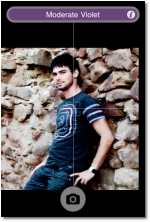Earlier this month, Softpedia was happy to inform its readers that developer Vais Salikhov had created an iPhone application that added a "find in page" feature to the iPhone’s web browser. Appropriately called "Find in Page," the app earned Softpedia’s respect, which is why we went and had a look at other applications by this developer. Sure enough, we found another 99-cent gem developed by Vais, called Color Curious. It allows you to select any existing picture from your gallery (or take one on the spot), and analyze the colors in detail.
Vais describes his app saying, "Ever looked at something and wandered what color it is? Want to know what name best describes the color you see - or the color you cannot see due to color blindness? Whether you are simply curious, or truly unable to perceive differences between certain colors, Color Curious is for you - it is a simple app designed to answer a simple question: 'What color is it?'"
When you fire up Color Curious, the program prompts you to select a picture to analyze, either by taking a quick shot of something around you, or by selecting one from your own gallery of pictures. Once you’ve selected an image, the crosshairs in the center of the screen help you pinpoint any color you may want to analyze. The great thing about it is that color names are reported instantly, in real time, as you move the picture around with your finger. You can also pinch to zoom in and out, for more accuracy in pinpointing a spot. At this point, a refresh button appears in the bottom-left side of the screen, so you can easily return to the default size.
Ok, but are you satisfied with just the name of that color? Perhaps you want to know more, such as hues (e.g: "greenish yellow," "yellowish green"), and their respective degree of saturation ("vivid," "dark," "pale"). Color Curious includes these valuable pieces of information as a bonus. Just hit the "i" (information) button at the top-right side of the screen, once you’ve settled on a color, and you’ll be able to see what it’s made of.
Just move the picture around with your finger until the crosshair is overlapped with the spot whose color you’re "curious" about Color Curious uses a standard set of color terms based on the NBS/ISCC system. The developer chose this system because color names are meaningful and understandable this way, and don’t require additional reference, such as color charts or samples. And it helps, especially when you’re in an argument about colors. Also, iPhone / iPod touch users that have a deficiency in distinguishing colors should consider it a must-have.I’ve got this friend who’s color blind, and his entire reference system is messed up because of two colors he can’t perceive well. I’ve recommended this app to him so he can use it when he goes shopping for clothes. This way, he can take a quick picture and analyze the colors with Color Curious. Hopefully, it will help him not make the mistake of buying green leather shoes again.
Review Information:
- Application: Color Curious; - Developer: Vais Salikhov; - Version reviewed: 1.0; - Requirements: OS 3.0 and iPhone / Pod touch; - Review device: first-generation iPhone (8GB) running iPhone OS 3.1.3.

 14 DAY TRIAL //
14 DAY TRIAL //