Following Apple's release of the 10.5.6 maintenance and security update to Leopard, the reliable sources revealed that Apple included code that kept Macs from recognizing the iPhone in DFU mode. Later, it was confirmed that this made it impossible to jailbreak / unlock iPhones and the iPod touch using PwnageTool or QuickPwn. However, some claim to have found a workaround.
Before you read this, please note that Softpedia doesn't encourage jailbreaking your device, let alone using workarounds to by-pass Apple's anti-measures. Additionally, the iPhone Dev Team has recently written on its blog that the 3G unlock, codenamed “yellowsn0w,” “is now completed and is currently being packaged into a user-friendly application with the simplicity that you see in QuickPwn or BootNeuter. [...] The target release date for the unlock is New Year’s Eve 2008,” the team promises.
DFU Workaround
Noting that a lot of users have been experiencing problems with the use of DFU mode after installing Mac OS X 10.5.6, one individual claims he could restore his iPhone using a USB hub on his Late 2008 MacBook Pro. However, for those who experience problems, the following troubleshooting steps may work, according to the post.
1. Replace the following plugin kexts from within IOUSBFamily.kext with the ones from 10.5.5 and then rebuild kextcache.
/System/Library/Extensions/IOUSBFamily.kext/Contents/PlugIns/AppleUSBHub.kext;
/System/Library/Extensions/IOUSBFamily.kext/Contents/PlugIns/IOUSBCompositeDriver.kext.
2. Use a USB hub in-between the DFU device, and the Mac and insert/reinsert the iPhone’s USB cable.
3. Use a PwnageTool created .ipsw on Windows.
4. Download this iPhone software version 2.2 custom iPhone1,1_2.2_5G77_Custom_Restore.ipsw restore file (238M) if you’re interested in trying it AT YOUR OWN RISK on non-3G first-generation iPhone. Place the restore file on your Desktop, plug your iPhone into iTunes, hold your Option key down, click on the iPhone Restore button in iTunes, and select the restore file on your Desktop. Be patient. Go have a drink. The restore can take several minutes to complete. You don’t want to interrupt/stop the process, or you may end up with a bricked iPhone. Consider yourself warned. Softpedia doesn't condone jailbreaking / unlocking your iPhone / iPod touch or any other device. Using hacks may render your device unusable, or may considerably reduce the quality of your experience using the respective device. If you choose to download and install the PwnageTool, you do it at your own risk.
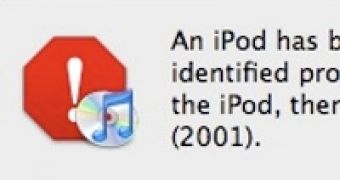
 14 DAY TRIAL //
14 DAY TRIAL //