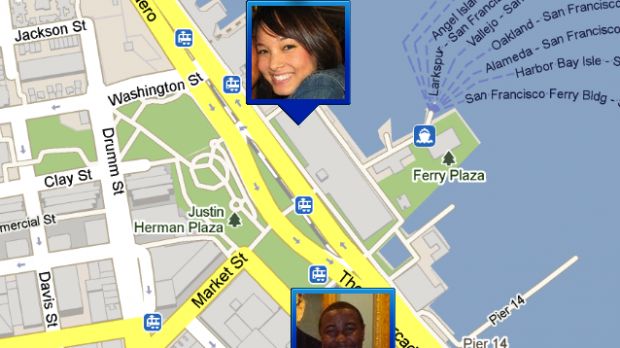Two of Google’s iOS apps have been updated with a number of enhancements, all of which are detailed by Greg Blevins, software engineer, Google Maps for mobile team.
On the official Google Mobile blog, Belvins makes the official introduction:
“We’re happy to announce updates for two iPhone apps that help you connect the people you care about with the places you love: Google Latitude with check-ins and Google Places in 30 languages,” he writes.
Weighing in on each of the two releases, the Google staffer notes that Latitude now lets you “choose to check in at specific places, such as your favorite restaurant or a park, to add more context to your location.”
Google Latitude is designed to let you see where your Latitude friends are on a map, and to continuously share your own location.
According to Belvins, users must simply tap the “Check in” button to start checking in at nearby places.
“Keep checking in every time you visit your favorite places to start gaining special status there,” he writes. Users can control their Latitude check-in privacy too.
In order to start using the feature, iOS device owners must update to Google Latitude 2.1 - available for free from the iTunes App Store.
The software requires iOS 4 or later, and an iPhone 3GS, iPhone 4, iPad, or iPod touch (3rd/4th generation).
Users must note that background location updating is only available on certain devices - the iPhone 3GS, iPhone 4, and iPad 3G.
Download Google Latitude for iOS (Free)
As for the second update, Google Places 1.1, the Mountain View, California-based search giant says its main focus was “to give you the best personalized place recommendations when you use Google Places with Hotpot.”
After updating to the new iOS app, users will be able to rate on the go and get personalized recommendations for places in 30 languages, according to Belvins.
Fans of the app also get “saved places,” which allows them to see all the places they’ve saved or starred from the app. To save a place, users must simply tap the new “Saved” icon on the app’s main screen.

 14 DAY TRIAL //
14 DAY TRIAL //