Google has updated its Gmail iOS app with a new inbox and new options for how you receive notifications. Read on to get the full scoop on this update.
Gmail version 2.3.14159 is out for iPhone and iPad customers relying on Google’s emailing service. The flagship feature of this update is the new inbox, which groups your email into categories.
You’ll now get a bird’s eye view of all the new emails, as well as decide which ones to read and which ones to set aside.
“Primary mail is shown first and it's easy to access and keep track of email in other categories by opening the menu,” says Google. Users can configure this feature via Gmail.com.
The second addition in Gmail 2.3 is a new set of notifications options. You can now specify which emails you want notifications for, how often, etc. Google explains: “Get notified for all messages, only important messages, or none at all, on a per account basis.” These settings can be found in the Gmail app itself.
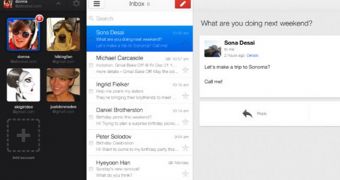
 14 DAY TRIAL //
14 DAY TRIAL //