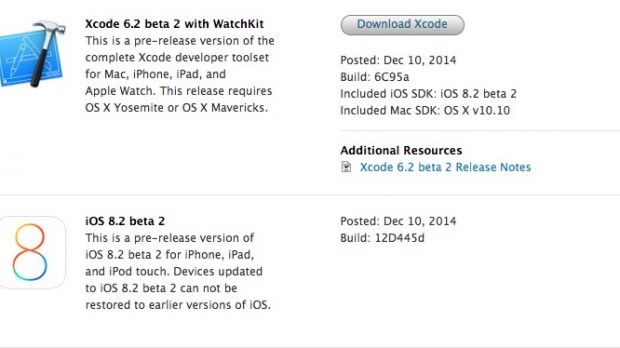Starting next year, Apple will require all new app submissions and all new updates to include support for 64-bit architectures (the A7 and A8 chips in the company's newest line of iDevices), as well as to support iOS 8 natively.
Don’t panic if your app currently doesn’t carry any of these specifications, because there’s still time to do it. Although 2015 is just around the corner, the requirement will not be fully enforced until the 1st of June, or around the time Apple will hold its annual Worldwide Developers Conference (WWDC).
The memo states, “As we announced in October, beginning on February 1, 2015 new iOS apps submitted to the App Store must include 64-bit support and be built with the iOS 8 SDK. Beginning June 1, 2015 app updates will also need to follow the same requirements. To enable 64-bit in your project, we recommend using the default Xcode build setting of ‘Standard architectures’ to build a single binary with both 32-bit and 64-bit code.”
Use Xcode 6
To get the job done, developers must enlist the help of Xcode, namely version 6, which introduces all-new ways to design and build software, complete with a brand spanking new programming language, Swift (for Cocoa and Cocoa Touch aficionados).
When combined with Xcode, Swift makes programming come alive with Live Rendering, a new view debugger that expands all the UI layers in 3D, and Playgrounds, a preview feature that lets you type a line of code and the see the results appear instantly in the app.
The Cupertino company explains: “If your code runs through a loop, add that line of code to the timeline assistant editor to watch its progression. Display variables in a graph, inspect each step when drawing a view, or watch an animated SpriteKit scene. When you’ve perfected your code in the playground, simply move it into your project.”
Development resources
Registrants to the iOS Developer Program can currently download iOS 8.2 and Xcode 6.2 as the latest resources available. However, these are currently in beta and therefore prone to errors.
What you want to do to ensure good compatibility with the aforementioned specifications is to code your next app, or app update, using the stable Xcode 6.1.1 in the Mac App Store, and iOS 8.1.2, the newest stable operating system for iPhone, iPod touch, and iPad.
It is worth pointing out that if you also plan to deploy a watch app next year, you’ll need Xcode 6.2 to do that.

 14 DAY TRIAL //
14 DAY TRIAL //