Apple is making one subtle but very important change in the way iOS connects to WiFi hotspots. In iOS 8, the iPhone / iPad / iPod touch will use random, locally administrated MAC addresses to connect to the web via WiFi.
Pointed out by developer Federic Jacobs on Twitter, the Wi-Fi scanning behavior in iOS 8 has changed to use random, locally administrated MAC addresses that will thwart marketers (such as retail stores) in their attempts to track your device, trying to figure out if you’re a returning customer, for example.
“iOS 8 randomises the MAC address while scanning for WiFi networks. Hoping that this becomes an industry standard,” writes Jacobs (Tweet embedded below).
The finding is indeed important, but there’s already some speculation about Apple using this to promote its own iBeacon customer-tracking technology.
iOS 8 randomises the MAC address while scanning for WiFi networks. Hoping that this becomes an industry standard. pic.twitter.com/oGsZMtydUo
— Frederic Jacobs (@FredericJacobs) June 8, 2014
Using low-power Bluetooth, iBeacons placed in Apple Retail Stores and Starbucks can sense when iDevice owners are approaching the venue and recommend products based on their tastes.
So while you’re feeling secure on one side, don’t fret until we see just how intrusive iBeacon is.
iOS 8 is slated to debut in fall, and developers have recently uncovered a treasure trove of new information by sifting through the code.
For example, they’ve been able to confirm a number of previously-rumored features that were destined to make their way into the WWDC demo but didn’t. These include new Maps features and split-screen multitasking, both of which will reportedly be released at a later date.
Another key finding made this week is the ParkingPin feature that will reportedly enable drivers to spot their lost cars in a parking lot. The feature would work in the background as part of the updated Apple Maps.
Finally, a split-screen multitasking feature is also expected to become part of iOS 8 at some point. Enabling the use of more than one app at any given time, split-screen multitasking will be an iPad-only feature that mimics Surface Pro functionality. Adding insult to injury, Apple is rumored to be preparing an iPad Pro with a Smart Cover that has a keyboard built inside it.
To download iOS 8 and use it yourself right now, all you need is a paid developer subscription and a compatible iDevice. The iOS Developer Program Membership sells for $99 (€72) and grants you access to all iOS betas seeded by Apple within a year. You’ll need at least an iPhone 4S, iPad second-generation, or iPod touch fifth-generation to install and use iOS 8 Beta.
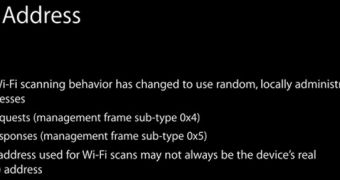
 14 DAY TRIAL //
14 DAY TRIAL //