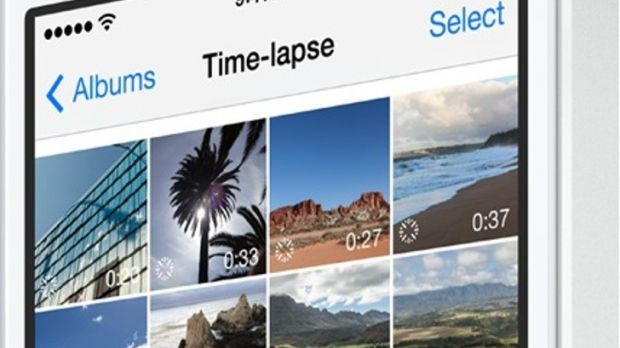Photography is a big part of everyone’s life thanks to smartphones. Apple’s iPhone is said to be the most popular camera in the world, and with iOS 8 the Cupertino giant plans to hang on to that title for a while longer.
iOS 8 includes so many new photography enhancements that you could well say it’s the flagship feature of the update. One new addition is iCloud Photo Library, which finally makes it possible to stay organized and find specific photos much faster.
Users will actually get a search field that they can use to find images based on criteria like the date or time the photo was taken, the location, or the album name. The Photos app in iOS 8 even offers suggestions.
Editing has been extended with new features, smart adjustments, and filters. For example, you can modify the overall light in a photo with a single control, while Photos intelligently adjusts exposure, brightness, contrast, and more in the background.
“Make your photo stand out even more by applying one of the Apple‑designed filters. iOS 8 also makes it possible for other app developers to create filters and editing tools that you can use in Photos,” Apple explains on the marketing pages of iOS 8.
However, Time-lapse Videos has to be the most exciting new addition to the iOS 8 Camera, by far. Things like sunrises, growing leaves, and moving clouds will appear in a fast-forwarded time-lapse video that could give National Geographic a run for their money (in the right hands). Apple explains:
“Capture the experience of the sun setting, a city street bustling, or a flower blooming with the new Time-lapse mode in Camera. iOS 8 does all the work, snapping photos at dynamically selected intervals. The result is a video showing an accelerated sequence of the photos over time. Just set up your device to shoot what you want. Swipe to select Time-lapse mode, tap the Record button, and let Camera record as long as you choose.”
Time-lapse footage on your iPhone will be represented by a small clock icon in the video's thumbnail image. Of all the camera/photos features introduced in iOS 8, time-lapse heralds the beginning of a new era in iPhoneography. What would you capture in a time-lapse video?For those of you who aren’t sure how time-lapse works, the video below is a very good example of what to expect from this feature. Check out the related links for more iOS 8 stories and don’t forget to leave your thoughts in the comments section.

 14 DAY TRIAL //
14 DAY TRIAL //