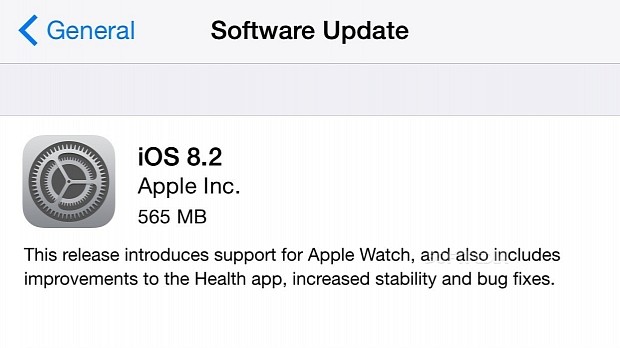A few minutes ago, Apple released the highly anticipated iOS 8.2 software update for all of its iDevices, including iPhone, iPad, and iPod Touch. The brand-new iOS update comes right after Apple's "Spring Forward" event, which took place this morning between 10 AM and 11:30 AM PDT (Pacific Daylight Time) at the Yerba Buena Center for the Arts in San Francisco, USA.
As we've reported last week, when the changelog of iOS 8.2 has been leaked online, the software update includes a great number of improvements to the Health App, among which we can mention the ability to allow users to select specific units of measurement for height, weight, distance, blood glucose, as well as body temperature, and an all-new privacy setting that lets users turn off tracking of steps, flights climbed and distance.
However, the most important feature of iOS 8.2 is that it includes support for the recently announced Apple Watch device. A brand-new Apple Watch App will be available on your device immediately after the installation. The application will help Apple Watch owners to pair their smartwatches with the iPhone, as well as to add custom settings to the watch. IPhone 5 and later are supported.
As part of the Apple Watch support in iOS, there's an all-new Activity app that lets users view fitness data and achievements from their Apple Watch smartwatches, but it will only appear after you've paired the watch with the iPhone device. Of course, there are also a wide variety of improvements and bug fixes in this iOS update that promise to make your devices more stable and reliable.
iOS 8.2 brings more stable Mail and Music apps, Flyover in Maps
iOS 8.2 brings more stable Mail and Music apps, as well as Flyover in Maps. It greatly improves the VoiceOver connectivity and reliability with Made for iPhone Hearing Aids. A number of bugs have been resolved in this release, some of them related to Exchange accounts, iTunes, iCloud, Maps, Music, Bluetooth calling, Calendar, and Siri Eyes Free. Make sure that you read the entire release notes by pressing the "Learn More" button when you see the iOS 8.2 update notification.
To update your iPhone, iPad or iPod Touch device right now, go to the Settings app, press the General entry, then the Software Update one, and then the Download and Install button. Wait for iOS 8.2 to be downloaded, then you will be asked if you want to install it. You device will be rebooted after pressing the "Install" button. Wait for the installation to finish. That's it, iOS 8.2 has now been installed on your device.
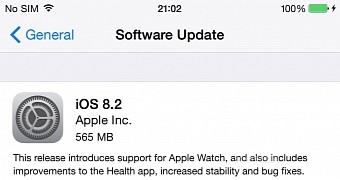
 14 DAY TRIAL //
14 DAY TRIAL //