Another neat finding in iOS 7 Beta 3, iPhone apps that have Retina assets will now use their crisp graphics when running on non-Retina iPads to display full screen.
Everybody confused? Here’s the gist of it. You have iPhone apps, iPad apps, and Universal apps. The last category includes both iPhone and iPad support, meaning you can download a Universal app on your iPhone and it will display natively, or you can download that same Universal app on your iPad and it will display natively (as in full-screen).
At the moment (in iOS 6), any non-Universal iPhone app that you download on your iPad will show up in a small area of the screen, precisely as it does on the iPhone. A 2x button is presented allowing you to blow up the image to fill the screen, but the problem is that the resulted UI is pixelated.
That’s because dumb-old iOS 6 doesn’t bother to check with the binary’s resources for any Retina-grade graphics. It simply doubles the pixels to fill the display.
iOS 7, on the other hand, fetches any Retina-grade assets it can find and uses those assets to display a more crisp app on iPads that don’t have Retina displays. According to those who’ve played with the feature, the iPad mini running iOS 7 will display any iPhone app full-screen by default.
This one came via MacRumors' forum, by the way.
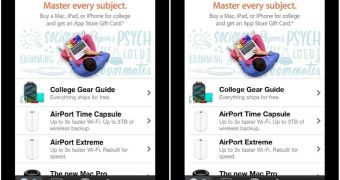
 14 DAY TRIAL //
14 DAY TRIAL //