Wi-Fi issues continue to plague iOS 6 customers upgrading to the latest incremental update from the Cupertino, California-based Apple Inc. whose iOS 6.0.1 update has seemingly failed to address said connectivity woes.
An Apple forum thread racking up roughly 40K views and 235 replies (at the time of writing) has been actively used by customers to discuss a problem with the Wi-Fi button getting greyed out in the iOS Settings app.
“I just upgraded my iPhone 4s to iOs 6.0.1 too and the WiFi is still greyed out as well. What next ???” writes a frustrated customer, with dozens of others following suit.
Apple acknowledges this in a Support document updated just recently with new instructions on how to re-enable Wi-Fi or Bluetooth after experiencing issues.
“If you encounter this issue, try the following steps and attempt to enable Wi-Fi or Bluetooth after each one,” says the company. The respective steps are reproduced below.
1. Verify that Airplane Mode is off. 2. Restart your iOS device 3. Update your iOS device 4. Reset Network Settings, by tapping Settings > General > Reset > Reset Network Settings 5. Restore your iOS device in iTunes.
Whether or not this solution works for you, a user on the aforementioned forum thread actually claims to have solved his Wi-Fi woes using a hairdryer.
According to this person, if you take the iPhone to maximum temperature for about a minute and then switch it back on, the Wi-Fi button will no longer show up greyed out.
Of course, this rather unorthodox method cannot be vowed for, nor does it sound like a very safe method to troubleshoot your iPhone’s connectivity problems.
In fact, Apple says that if the instructions listed above don’t pan out, you should just contact the company's Support center or your wireless carrier.
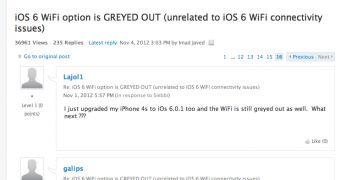
 14 DAY TRIAL //
14 DAY TRIAL //