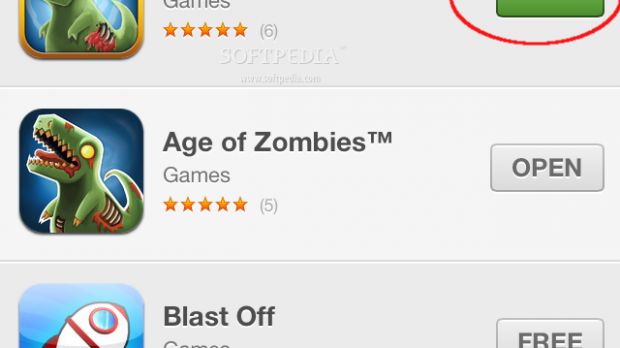We’ve uncovered a graphical bug in iOS 6.0.1 that can potentially affect App Store purchases on an iPhone 5. The buy / download buttons displayed in front of iOS applications sometimes go blank, which can leave non-savvy users clueless as to what they’re accepting to do.
The iOS App Store has recently undergone some aesthetic changes as a result of Apple buying app discovery firm Chomp. The venue is much cleaner now and makes it a breeze to purchase and download apps wirelessly.
But not when it’s acting up. The image available to the left shows a potentially harmful glitch that makes it hard to figure out what you’re tapping on.
While power users will undoubtedly recognize the green button as an “Install App” command, non-savvy customers may not.
The bug is particularly dangerous if, say, you scroll through a bunch of expensive apps and accidentally hit “Buy” on a title.
The download button, now turned green, will only ask for a single tap to complete the transaction, if you’re already logged in with your Apple ID.
Admittedly, this may well be an isolated case involving our iPhone 5 unit. We’ve confirmed that the bug is an occasional occurrence, but we feel that a warning is in order.
As such, until Apple issues a patch (if the issue is indeed confirmed) a good workaround is to tap outside the rectangle occupied by the app you’re attempting to buy, which will cancel the download process allowing you to see the price tag again.
A reboot of the device itself will also fix it, though it doesn’t guarantee that the glitch won’t occur again. We’ve contacted Apple with the details of this rare bug and we're waiting for a reply.
Has anyone else experienced this on their iPhone / iPod touch / iPad? If so, jot down your iOS version and device model along with your comment.
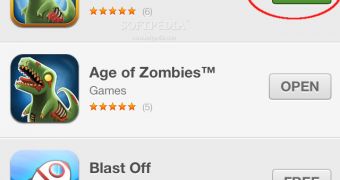
 14 DAY TRIAL //
14 DAY TRIAL //