Over 200 new features are coming in the new version of iOS, Apple confirmed on June 6, the day it publicly presented the fifth major version of the mobile operating system.
Among those is Newsstand, described by the Mac maker as a beautiful, easy-to-organize bookshelf displaying the covers of all your newspaper and magazine subscriptions in one place.
“Read all about it. All in one place. iOS 5 organizes your magazine and newspaper app subscriptions in Newsstand: a folder that lets you access your favorite publications quickly and easily,” Apple explains.
Think of it as an extension of iBooks. This one you use for books. Newsstand you use for magazines and newspapers that require a subscription.
So why was Newsstand necessary, when people can freely download a magazine like a standalone application (for example, The Daily)?.
Well, because there’s a new section of the App Store now that features just subscription titles, and allows users to quickly find the most popular newspapers and magazines in the world.
Chances are people will be subscribing to more than just one title. As such, they’ll need to stay organized.
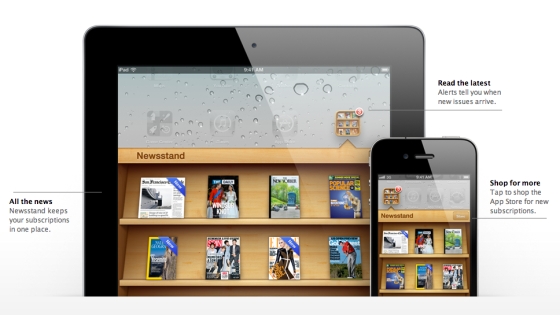
If subscribed to a magazine or newspaper, new issues appear in the Newsstand and are updated automatically in the background.
Users will always have the latest issue and the most recent cover art. Alerts tell them when new issues arrive, and and users can tap once (just like in iBooks) to shop the App Store for new subscriptions.
“There’s also a new place on the App Store just for newspaper and magazine subscriptions,” Apple confirms on the iOS 5 marketing page. “And you can get to it straight from Newsstand.”
“New purchases go directly to your Newsstand folder. Then, as new issues become available, Newsstand automatically updates them in the background — complete with the latest covers. It’s kind of like having the paper delivered to your front door. Only better,” Apple concludes.
For more iOS 5 feature coverage, visit the related links below.

 14 DAY TRIAL //
14 DAY TRIAL //