Apple yesterday announced that developers enrolled with its iOS program could download and play with the latest iOS release which features AirPrint, a wireless printing feature set to debut in the final release of the software this November.
However, this is just the tip of the iceberg as far as new features go.
Those lucky enough to get their hands on the pre-release iOS 4.2 build were able to confirm multiple new additions / changes by testing the software against an iPad.
For starters, Game Center has been added to the iPad home screen for multiplayer game matchmaking. It tracks achievements within supported iOS 4.1 and later games.
iOS 4-specific features include the ability to double-click the Home Button to call up the scrollable dock for multitasking (up to seven icons at once on the iPad).
The physical screen orientation lock button has been translated into a software-based command off to the left of the multitasking dock.
A brightness adjustment tool for the screen is now accessible without going all the way back into the device’s settings. This was originally thought to be a volume slider, iLounge notes.
The Folders function works almost exactly as it does on the iPhone and iPod touch running iOS 4.0. An iPad-specific plus, you can have up to 20 icons in a folder - up from 12 on the iPhone and iPod touch, the site informs.
AirPlay, AirPrint, and new iTunes features are available. However, the iPad version of iTunes does not yet support Ping, Apple’s music social network.
Mail has gained the unified mailbox and threaded view features included in iOS 4.0 for iPhone and iPod touch.
iLounge has found that there are lots and lots of subtle changes in the iOS 4.2 Settings menu. These include:
· Events are now just another option for Picture Frame.
· It is now possible to disable 3G in favor of EDGE, which helps save battery life
· The location services menu now provides iOS 4-standard control over notifications and permissions for the location hardware in iPads.
· The Accessibility settings have gained larger text to make the iPad’s screen easier on the eyes of the visually impaired.
· New keyboards added along with a new spellchecker.
· Parental restrictions now include controls over deleting applications and changes to e-mail accounts, as well as disabling multiplayer games over Game Center.
· Spotlight gains options for the types of content searched by the user.
· New to the Calendar application are additional display options to use either the Buddhist or Japanese (imperial) date systems
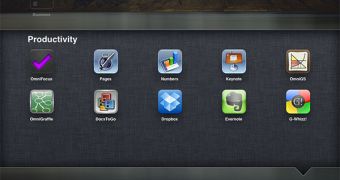
 14 DAY TRIAL //
14 DAY TRIAL //