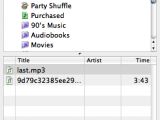iMedia Browser, from Karelia Software, is very similar to the media browser in Apple's iLife applications. Using it, you can browse your iPhoto library, which includes both photos and videos, browse your iTunes library, links and so on, all from this standalone app which, by the way, is free to download and install.
So basically, iMedia Browser enables fans of Apple's media browser to use the same useful features mentioned above in any app. Karelia Software assures that the iMedia Browser can be used whenever and wherever you need to access your library of music, videos, photos, and bookmarks.
So, let's see what Karelia has added in version 1.1.
First and foremost, the Photos browser now includes Adobe Lightroom. New Movies thumbnail generation and caching mechanism have been added for improved stability, while source lists now indicate that folders can be dragged in to be added. Launching for the first time now gives the options to check for updates automatically and to join Karelia's email list. The Preferences window has also suffered some changes, which now includes several options when checking for updates: Manually, Release versions only, or Include beta versions, but also allows choices when reporting problems to Karelia: Ask each time, Automatically, or Never. A default email address for replies can also be set.
As for the resolved issues with version 1.1, Karelia's built-in Feedback and Problem reporters are now included, a new Help menu with online help has been added, and an issue where some list items could not be dragged into other applications has been fixed. Smaller stability issues have also been addressed while iMedia Browser has now improved Leopard compatibility.
You can activate iMedia Browser from your dock or a small icon in the menu bar, after which the standalone utility becomes the tool for browsing images, sounds, movies, or links from this compact window and drag them into any application. If you perform these actions on a regular basis, iMedia Browser is just what you need.
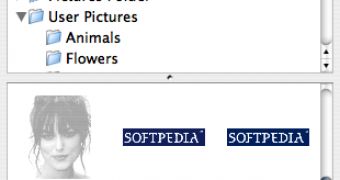
 14 DAY TRIAL //
14 DAY TRIAL //