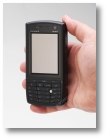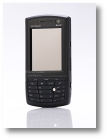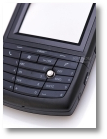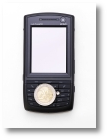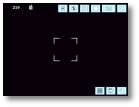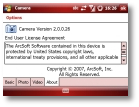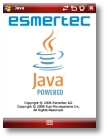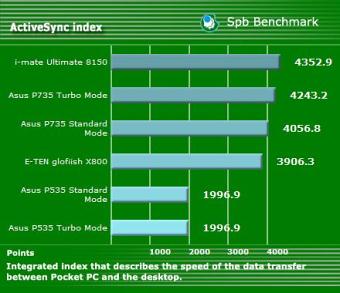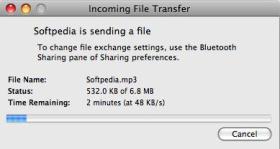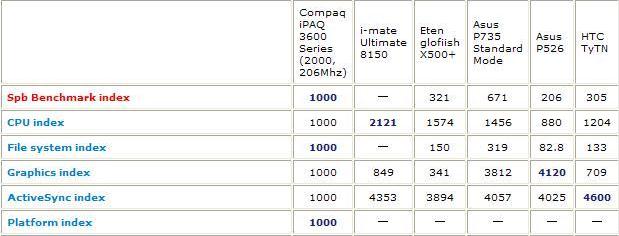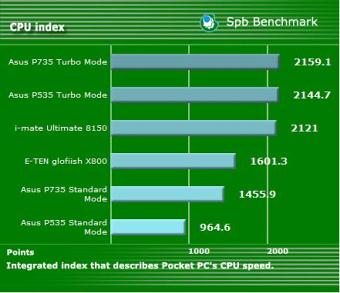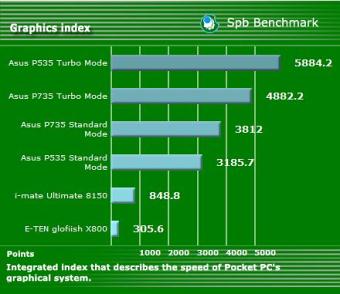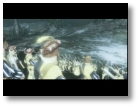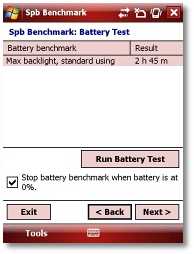After splitting from HTC Taiwanese-based company, i-mate tried to establish its own line of PDAs different from those that are usually available on the market. Design was one of the characteristics that i-mate worked hard on so that its devices can stand out from the crowd. I guess they were too scared that their products would look too much like those made by HTC, so they developed devices that sometimes may look weird. Even though it announced lots of PDA's in the past, that should've made up as, in the Ultimate series, only a few have been manufactured, while the rest were simply abandoned. One of the survivors has been called Ultimate 8150 and is intended for the high-end PDA market.
Announced in February 2007, i-mate Ultimate 8150 Pocket PC was officially launched in November 2007 and can be bought for about $900 USD, depending on the location.
Design
At first glance, i-mate Ultimate 8150 may look like a smartphone with keypad, but at a closer look, you'll discover that it features a large TFT touchscreen, which is one of the main characteristics of these days Pocket PC's. The keypad is indeed weird, but only if you haven?t got the chance to play with a Sony Ericsson M600 that features almost the same layout. Not quite, though. For those that don't know, Sony Ericsson M600's features two letters on each of its keys, so depending on what part of the key you push (left or right), you can use either of the letters. The i-mate has the same layout only that, on the left side of the key, there is a group of three letters, while on the right side, a number. Unfortunately, the keys don't have dual functionalities, so either you push on the left, right or center of a key you'll get the same result. This keypad should replace the now dedicated QWERTY keyboard that cannot miss from a well-built Pocket PC. I wouldn't mark this innovation as a success yet, but as the device features a touchscreen with a virtual keyboard, the keypad making only as a secondary choice for typing.
Anyway, those that are expecting to buy a light Pocket PC from i-mate will be disappointed as Ultimate 8150 weighs no less than 152 grams (including the battery). Furthermore, those expecting to get a medium sized Pocket PC will also be disappointed as the device sizes 118.5 x 60.5 x 15.5 mm, not the biggest, but still bulky. Anyway, businessmen might consider this device within the parameters and will most certainly carry it with no major problems. i-mate Ultimate 8150 has been built to be different from other Pocket PC's in its class. Thus, the power button has been placed on top of the phone near the Infrared port, the miniUSB port is now on the right side of the phone, instead on the bottom.
Another annoying thing that I have noticed is the fact that the rubber stripe which covers the video port found on the right side of the device isn't firmly stuck. So, basically, you can lose the rubber protective stripe anytime you pull it out or it can even fall by itself. The dedicated camera key is also placed on the right side of the Pocket PC, which makes the process of taking pictures in landscape mode pretty easy. The left side of the device features a dedicated Wireless manager button, a microSD slot card, a Close/OK button and a jog wheel that makes it easier for the user to scroll through the menus with only one hand. Above the large VGA touchscreen, users will be able to notice a secondary videocall camera and the in-call speaker. The latter is flanked by 2 tri-color LEDs denoting status for phone, notifications, Wi-fi, Bluetooth and battery status. For example, the left LED has a green light, but when you miss a call you'll notice that it flashes an orange light, so you'll be able to check them even when the device is in standby mode. A retractable stylus has been included and users will be able to pull it out from the top left side of the device.
The stylus is a lifesaver as it helps a lot when it comes to typing on the virtual keyboard. You'll also notice the small joystick placed near the middle of the keypad, but a little bit to the right. Some left handers will be happy as it seems to be the perfect spot to place it. The joystick controller looks a little bit retro and reminds of the old SPV smartphones that featured the same joystick style. Overall, i-mate Ultimate 8150 seems a weird blend between a smartphone and a Pocket PC. The device wins on the material used, which is very well polished and gives a luxury feeling. Moreover, the slim back cover of the PDA is made from a metallic compound that somewhat protects the phone from falls, but also adds to its weight.
Display and Camera
i-mate Ultimate 8150 features a large 2.6'' TFT touchscreen, that supports 262k colors and an amazing 640x480 pixels resolution. The screen can only be compared with Eten's glofiish X800 and X500+ devices in terms of quality. Anyway, I have noticed that the i-mate loses on the brightness side as the other two rivals have much better luminosity. When used outdoor, the screen is perfectly visible even in strong sunlight.
That will probably raise its functionality, but only on the quality side, as the speed of the device is very low. Most likely, the supposedly powerful CPU that has been included doesn't manage to improve the speed of the device because of the high resolution of the display. At least, it's not slower than Eten's devices, but this one seems to be freezing sometimes.
I have tried to watch a trailer movie by using the included Windows Media Player 10 in full screen, but the frame rate was rather low. Immediately after changing from full screen, the frame rate improved considerably. The image quality is somewhat average, but not too crappy. Furthermore, the screen display doesn't enter in standby mode by itself, so you have to push the power button once to 'kill' it or to 'revive' it. If you, by any chance, forget to turn off the screen, then you'll surely be very sorry as it eats a LOT of the battery's energy. I would've expected a much larger size for a VGA display, at least 3'', but now, seeing it as it is, I can say that it's disappointing.
The main 2 Megapixel camera on the back features flash, autofocus, 4x digital zoom and video recording capabilities. There's also a secondary camera on the upper front of the device, which can be used for videocalls, but can also take snapshots with a maximum resolution of 640x480 pixels. I guess there's no need to tell you that this device doesn't have a high-quality camera and that it doesn't need one. i-mate's Ultimate 8150 is a productivity tool and camera pictures doesn't qualify for the term.
Anyway, you still can take minimum quality panorama pictures or even close-ups, as the camera features the AF function. One thing that can be annoying when using the camera is the sound that it makes when you start it. After activating the camera by pushing the dedicated button, you'll hear a click. The same sound can be heard when you close it. The interface is quite simple and user-friendly, as there are few options and settings available for the user.
The maximum resolution that can be used for the camera is 1600x1200 pixels, while movies can be recorded by using a maximum resolution of 320x240 pixels. Clips can be saved in MPEG4 or H263 file formats and feature the QVGA standard.
Menu and Software
Ultimate 8150 features the usual Microsoft Windows Mobile 6.0 Professional, but also quite a number of i-mate's software. The i-mate-specific applications include i-mate Media Control Panel - a Today plug-in that allows you to easily access the Media Player's functions from home screen; i-mate Profile Controller, which allows you to modify sound profiles and quickly switch between them from the Today screen; i-mate Configurator, which automatically configures GPRS settings to access the Internet, as well as SMS and WAP settings of your network carrier; Club i-mate Email for accessing the Club i-mate email service; Device Customization lets users set up various aspects of the device regarding Regional preferences; Enhanced Support allows users to register the device with i-mate for enhanced services; Enterprise Activation gives configuration for enhanced network and security features for connections to corporate networks; and External Toggle, which permits the activation of the external VGA port. There's also an original Wireless manager which might look complicated at first glance, but you'll get used to it pretty fast.
The i-mate Ultimate 8150 comes with the usual Office Mobile suite, which includes Word, Excel, PowerPoint; Internet Explorer for Web browsing; a File Explorer; a file search tool; the classic Notes, Tasks and Calendar productivity applications; Pictures & Videos for browsing images and videos; and Windows Media Player 10 for viewing videos and listening to music, but also a Streaming Player.
I was happy to discover that the ClearVUE PDF application is included. Other highlights of the operating system include software and applications such as: Windows Live Messenger, Remote Desktop, Esmertec's Java emulator, SIM Manager, Windows Live and Internet Sharing. Only two games are on, those usually coming with Windows Mobile: BubbleBreaker and Solitaire. Overall, there are only few productivity tools provided by i-mate, as a software developer, but you get all the minimum requirements and a little bit over that thanks to Microsoft's Windows Mobile 6.0 Professional operating system.
One thing worth mentioning here is that the 'X' button found in the upper right corner doesn't really close applications, but only sends them in the background, so you will have to constantly access the Task Manager to close them in order to free up memory. There's a freeware application that can help users change the behavior of the x button and easily switch between running tasks; the application can be downloaded here.
Communication
In terms of connectivity, i-mate Ultimate 8150 promises a lot. It features GPRS and EDGE (both Class 10), but also 3G and HSDPA. Unfortunately, not all of these are working at the highest speed as you can see on the benchmarks below.
Although the device is Bluetooth 2.0 with A2DP compatible, Bluetooth transfer speed is below average and somewhat tricky to use. I didn't manage to make the device receive files through the Bluetooth connection even after pairing with another device. Fortunately, the Wi-Fi works very well and can be an excellent option instead of using the low speed HSDPA standard technology.
The messaging options include SMS, MMS and e-mail. It also supports POP3, IMAP4 and SMTP email accounts, as well as Instant Messaging, but misses "Push E-mail".
Regarding the phone's capabilities, the i-mate Ultimate 8150 is compatible with GSM850, GSM900, GSM1800 and GSM1900 networks, which will widen its usage around the world. I found the in-call volume to be rather low, but otherwise the voice clarity was acceptable.
Processor and Memory
i-mate Ultimate 8150 is a high-end device, thus it features one of the latest CPUs on the market. The XScale PXA 270, 520 MHz processor cannot make the device run smoothly.
Furthermore, the device includes the NVIDIA GoForce 5500 Graphics Accelerator, which should help a lot when using it as an entertainment tool. Unfortunately, the device is pretty slow when browsing through the menus and doesn't manage to run movies in full screen by keeping a decent frame rate. A few bottlenecks seem to hinder the usability of the device because of the high resolution VGA display.
In terms of memory, Ultimate 8150 features the highest numbers possible for the moment: 128 MB RAM and 256 MB ROM. The device also embeds a microSD slot card that can be used to expand the storage space up to 2GB.
Attention! The device is not compatible with SDHC microSD cards.
Multimedia
The multimedia part is not one of i-mate Ultimate 8150's strong points. This is due mostly to the processor - in the case of videos - and to the lack of a more sophisticated music player featuring more sound adjustment characteristics. All music listening and video watching is done by default (as in the case of almost all Pocket PCs) via the embedded Windows Media Player. Music formats supported include MIDI, MP3, WMA, WAV, AMR; and for the video part, the device can play ASF, WMV, MPEG4, 3GP files.
The device also includes a mini USB stereo headset that is supplied in the sales package. Pity that such a good display hasn't been put to good use, as the CPU cannot handle most of the movies played in full screen. Music sound is not one of the worst, but don't expect more than mediocre quality. That's quite understandable, as the device is intended for businessmen and has been tagged as a productivity tool and not an entertainment item. There's also an FM Radio function that works only when wired stereo headset is inserted.
Battery
This is one of the negative aspects that i-mate Ultimate 8150 features. The 1530 mAh Lithium-ion Polymer battery is one of the worst. I believe that this is a software issue, as I cannot believe that such a high capacity battery can last for a short time. As you can see from the screenshots, the battery lasted exactly two hours and 45 minutes with brightness set to maximum and standard using. Also you should take care when using the device to talk for more than 10 minutes, as the battery heats up. The same goes when charging it or when it is left running an application for more than 10-15 minutes.
This is way under the four-hour talk time stated officially by i-mate and way too bad for a businessman. Although i-mate promised a patch for the battery, it hasn't been launched yet.
Impressions
At first glance, i-mate's Ultimate 8150 device looks more than decent, and weird, but in a good way. The device has been built quite balanced and the quality of the materials used is obvious. Moreover, the whole layout of the device has been well built, but I got the feeling that it was wrongfully thought. The device looks more like a smartphone than a Pocket PC, but that won't drop its desirability. Unfortunately, after working a little bit with the device, I can conclude that i-mate still has a long way to reach the high standard of brands like HTC, Asus or Gigabyte.
The Good
There are some good pieces that come within the Ultimate 8150 body. The fast processor and the cool VGA display make as the positive highlights of the device. HSDPA technology, the NVIDIA graphics chip and VGA output for monitor/projector are also among the good things provided by i-mate Ultimate 8150 Pocket PC.
The Bad
Unfortunately, the list is bigger than that of the good things. The most obvious is the 1530 mAH battery life, which is way too short. Also, the screen is a little bit small for a VGA display, the 3G network sucks a lot out of the battery (choose GSM band for better results). Furthermore, there's no SDHC capability, so users will be restricted to only 2GB microSD cards, keypad is pretty hard to use and rather confusing, a built-in GPS receiver would've been welcomed, and a few more productivity applications would've made the device more useful. These negatives, plus those mentioned above will certainly make the device kind of unattractive to buyers.
Sales package
Ultimate 8150 Pocket PC 1530 mAh Lithium-ion polymer battery Belt case USB Power supply USB to PC sync cable Wired headset AC Power Adaptor i-mate Getting Started CD Spare Stylus VGA Cable (for external connection to monitor/projector) Full set of manuals and quick start guides.
Photos: Tudor Raiciu for Softpedia.com

 14 DAY TRIAL //
14 DAY TRIAL //