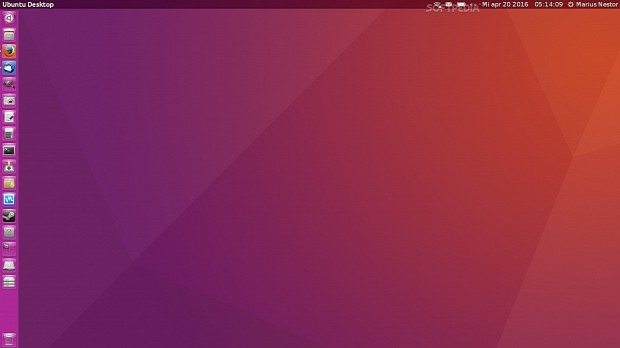Tomorrow, April 21, 2016, Canonical will unveil the sixth LTS (Long Term Support) release of the Ubuntu Linux operating system, Ubuntu 16.04, so we're writing the following tutorial to prepare users of Ubuntu 15.10 for the upgrade.
First of all, if you're running the Ubuntu 14.04 LTS (Trusty Tahr) operating system on your Linux computer, you should know that we've already written a detailed tutorial on how to upgrade from Ubuntu 14.04 LTS to Ubuntu 16.04 LTS (Xenial Xerus) ahead of the April 21 launch, for both desktop and server users.
And today we're teaching you how to upgrade your Ubuntu 15.10 (Wily Werewolf) operating system, which is about to reach end of life in approximately three months from the moment of writing this tutorial, sometime in July 2016 (the exact date has not yet been revealed to the public).
Ubuntu 16.04 LTS is a great release with numerous new features and improvements over the Ubuntu 15.10 one, and considering the fact that the latter reaches EOL state so soon, there's no better time to upgrade your installations. Please follow the next instructions carefully for a successful upgrade process.
Here's how to upgrade Ubuntu 15.10 to Ubuntu 16.04 LTS
Before anything else, please make sure that you have a recent backup of your most important files. To start the upgrade process, open the "Software & Updates" utility from the Unity Dash (see attached screenshots for details), go to the "Updates" tab and select the "For any new version" option from the "Notify me of a new Ubuntu version" drop-down menu.
Close the "Software & Updates" window, press the Alt+F2 key combination and type "update-manager" (without quotes) in the command box. The Update Manager utility will pop up and prompt you with a dialog that says "New distribution release '16.04 LTS' is available." Click on the "Upgrade" button and follow the on-screen instructions for a successful upgrade to Ubuntu 16.04 LTS.

 14 DAY TRIAL //
14 DAY TRIAL //