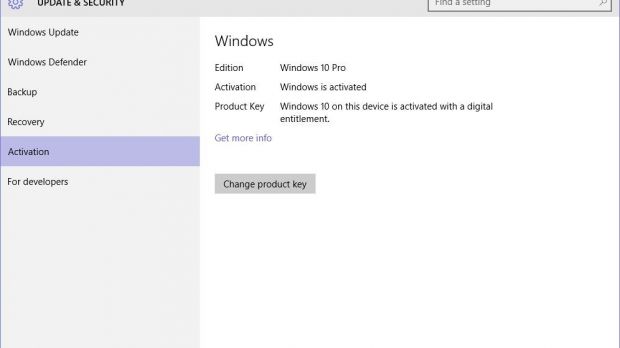If you’re one of those users who want more control over Windows updates and also need features that are bundled into the Pro SKU, then you obviously want to move from Home to Pro in an easy manner, without losing any of your data.
Luckily, Microsoft does provide a way to upgrade from Home to Pro without the need for a clean reinstall. And what’s more, the whole process doesn’t cost anything, but you’re still going to need a Pro key to validate your install.
How to upgrade to Pro
In a post dated November 20, Microsoft engineer Charles explains that before the November Update (version 1511), the process of moving from Home to Pro was not at all straightforward, but the company has revised this with the latest patches.
“We are going to make these steps more visible and easier to find for folks. Sorry that has not been the case. The process is not really straight forward; I guess we were hoping folks would upgrade their 8 PCs to Pro and then upgrade to 10. Well we have lots of people and lots of scenarios and lots of folks want to start fresh,” he explains.
So in order to simply upgrade from Home to Pro, follow the next path:
Settings > Update & Security > Activation > Change product key
And enter the following key:
VK7JG-NPHTM-C97JM-9MPGT-3V66T
This is the key that allows you to perform the upgrade to Windows 10 Pro, but it won’t validate your install. Basically, your Windows 10 PC will be pushed into a trial mode, so you have 30 days to provide a genuine Windows 10 Pro key to activate.
Keep in mind that this method only works if your Windows 10 Home PC is already running the November Update (version 1511). To check the version number currently running on your computer, click the Start menu, type “cmd” and enter the following command:
“winver”
If your Windows about screen looks like the one below, then you can safely upgrade to Windows 10 Pro.
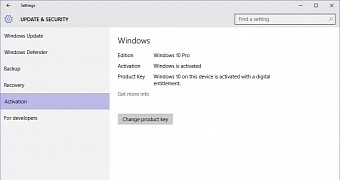
 14 DAY TRIAL //
14 DAY TRIAL //