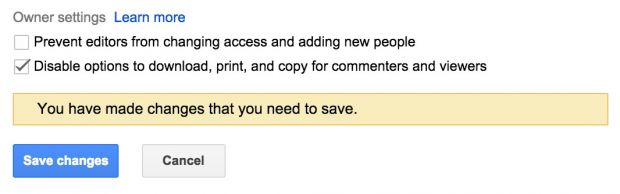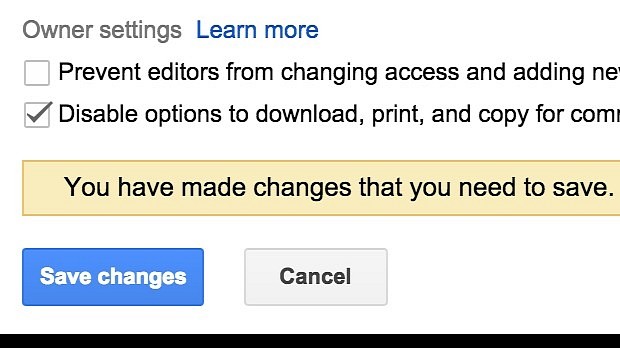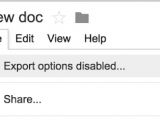Google has now made it more difficult for people to steal information from your Google Drive files.
While 100% protection cannot be achieved, this new update to the Google Drive service allows file owners to disable downloading, printing, and copying of any Google Drive file.
This feature is available only from the Web-based interface and works with Google Drive, Docs, Sheets, and Slides when accessed from any platform.
Activate it by ticking one simple checkbox
To enable content protection, the document's author must open the file in Drive's Web interface, click the "File" option in the main menu, and select "Share."
This brings up the sharing popup, where you'll have to click "Advanced" in the bottom right corner.
This then opens a secondary popup, and at the bottom you'll see a section called "Owner settings."
Here two options exist, and you'll need to check the second, that says "Disable options to download, print, and copy for commenters and viewers."
If you're one of the users at the end of this feature, you can tell if a file has been protected by accessing the File menu and see if a "Export options disabled..." warning exists at the top.
Does not provide 100% security
While the feature is perfect for safeguarding against data leaks for sensitive files, users will still be able to take screenshots of your data.
As mentioned above, the solution is not 100% foolproof, but will make it incredibly difficult and time-consuming for users to extract information from your files, and you can at least be happy with that thought.
Content protection for Drive files will be rolled out to all users in the next three days, and will also be available for developers via the Google Drive API.
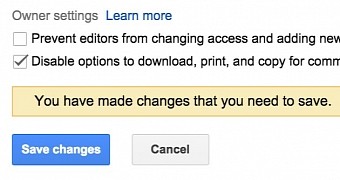
 14 DAY TRIAL //
14 DAY TRIAL //