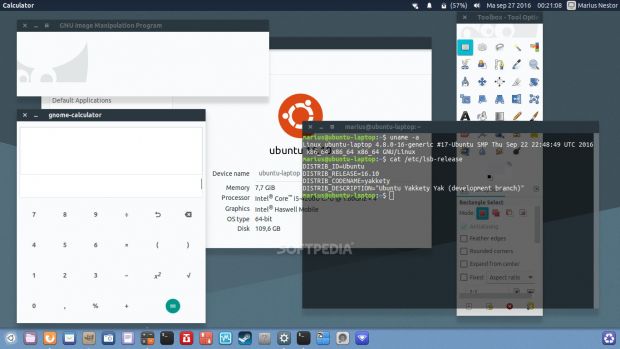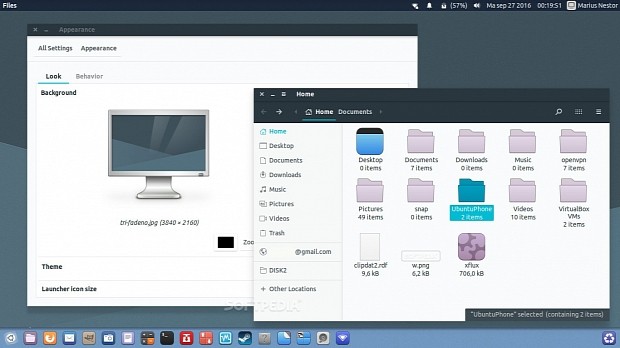At the request of many of our readers, we provide you today with detailed instructions on how to install the Material Design-inspired Adapta GTK theme in the latest Ubuntu operating systems.
Now that most of the GNU/Linux distributions are moving to the Arc GTK theme, as it became very popular in the last year or so, it's time to look at some of the best alternatives out there. And one of our readers suggested to us a while back to have a look at the Adapta theme, as it's quite promising.
Now that Ubuntu 16.10 is almost here, we decided to upgrade some of our computers to it and, why not, add a fresh coat of paint by installing the Adapta GTK theme. Yes, we're still sticking to the Moka icons as they are the best-looking icon set we've seen so far, just in case you are wondering what the icons from the screenshots are.
Here's how to install Adapta theme in Ubuntu 16.04 LTS and 16.10
So, if you like Material Design themes and you are not a fan of the Arc GTK theme, or you just want to try something different for the Fall season, you could very well install the Adapta theme. It works very well in both Ubuntu 16.04 LTS (Xenial Xerus) and Ubuntu 16.10 (Yakkety Yak) operating systems.
Adapta comes in four flavors: Adapta, Adapta-Eta, Adapta-Nokto, and Adapta-Nokto-Eta. Best of all, Adapta supports the most popular desktop environments, including Unity 7, GNOME 3.22.0, Budgie 10.2.x, Cinnamon 3.0, XFce 4.12, and MATE 1.14 (currently work in progress) or later builds. Supported GTK+ GUI toolkits include 3.22.x, 3.20.x, and 3.18.x.
To install on your Ubuntu Linux operating system of choice, simply fire up the Terminal application and paste the commands listed below, one by one, hitting the Enter key after each one and waiting for the previous command to finish before pasting the next. After that, Adapta is installed and you can enable it using the Unity Tweak Tool app.
sudo apt-add-repository ppa:tista/adapta -y
sudo apt update
sudo apt install adapta-gtk-theme

 14 DAY TRIAL //
14 DAY TRIAL //