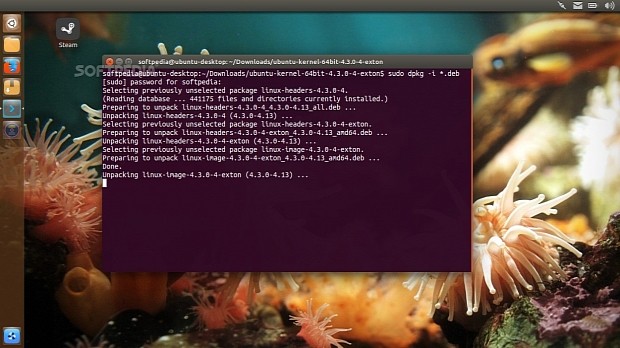After informing us about the availability of the Linux kernel 4.3 packages for Slackware 14.1 and its derivatives, including Slax, Zenwalk, and SlackEX, GNU/Linux developer Arne Exton released new kernel packages for Ubuntu/Debian-based distributions.
Yes, we're talking about Linux kernel 4.3, which Mr. Exton compiled by hand for 64-bit Ubuntu, Debian, and Linux Mint distributions. His ubuntu-kernel-64bit-4.3.0-4-exton works even on the latest Debian GNU/Linux 8.1 (Jessie) and Linux Mint 17.3 (Rosa) operating systems, though it was not tested on the latter.
Therefore, we took the time and started to test Mr. Exton's Linux kernel 4.3 packages, which are based on the recently released Linux kernel 4.3.2, on a 64-bit Ubuntu 15.10 (Wily Werewolf) installation. As expected, everything worked smoothly, but please try to keep in mind that the kernel of your GNU/Linux OS will be replaced with this one.
"I have compiled yet another Ubuntu/Debian kernel for 64 bit systems. This time kernel 4.3.0-4-exton, equivalent to Kernel.org’s latest stable kernel 4.3.2 released 151210," says Arne Exton. "My self-compiled Ubuntu kernels can be used in all types of modern Ubuntu systems, including Mint. They can even be used in Debian Jessie (Debian 8.1)."
Here's how to install Linux kernel 4.3 on Ubuntu, Debian, and Linux Mint
No matter what Ubuntu/Debian-based distribution you're using right now, with the exception of Ubuntu 16.04 LTS (Xenial Xerus), which is in development and already runs the latest Linux 4.3 kernel, you should follow the instructions below to install the latest Linux kernel 4.3.2 packages, but please note that you must have a 64-bit OS.
First, make sure that you have a recent backup of your installation, then download Mr. Exton's ubuntu-kernel-64bit-4.3.0-4-exton package. Save the zip archive on your Home directory, extract its contents, open the Terminal app in the extracted folder, and execute the following commands, one by one, hitting the Enter key after each one.
sudo update-grub

 14 DAY TRIAL //
14 DAY TRIAL //