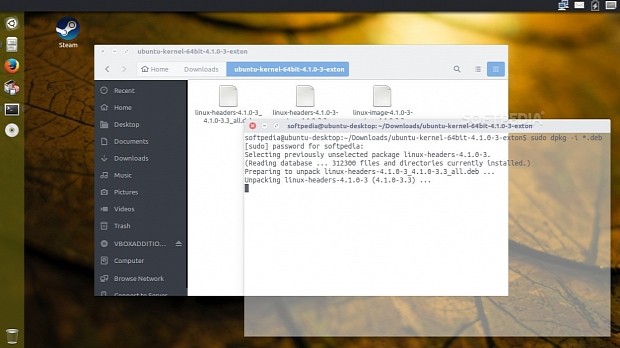Arne Exton, an independent GNU/Linux developer, known for many Linux kernel-based operating systems, posted an interesting tutorial a couple of days ago about how to install the latest Linux 4.1 LTS kernel on Ubuntu, Linux Mint, or Debian distros.
Therefore, we decided to test Mr. Exton's guide on how to install Linux kernel 4.1 LTS on an Ubuntu or Debian GNU/Linux operating system, as well as to post his tutorial here with detailed instructions for anyone to understand them. Before anything else, please note that the following guide is only for 64-bit versions of Ubuntu and Debian.
Also take into account that the following instructions will replace the current kernel packages of your Ubuntu, Debian, or Linux Mint distributions with "kernel 4.1.0-3-exton," which is the equivalent version of the official Linux 4.1.3 LTS kernel that can be downloaded from the kernel.org website. It should work for any Ubuntu/Debian-based OS.
"I have compiled yet another Ubuntu/Debian kernel for 64 bit systems. This time kernel 4.1.0-3-exton, equivalent to Kernel.org’s stable kernel 4.1.3," says Arne Exton. "My kernel 4.1.0-3-exton is compiled exactly the same way as all official Ubuntu kernels. That is, The Ubuntu Way. If not, the kernel would not function in an Ubuntu/Debian system."
Here's how to install Linux kernel 4.1 LTS on a 64-bit Ubuntu-based distro
First of all, you must download Arne Exton's custom kernel from his website, then save the archive on your Home directory, extract the archive's contents with an archive manager or via the command-line, access the newly created "ubuntu-kernel-64bit-4.1.0-3-exton" folder, and run the following commands in a terminal window.
sudo update-grub

 14 DAY TRIAL //
14 DAY TRIAL //