Microsoft rolled out a new Windows 10 cumulative update last week, but just like its predecessors, it fails to install on a number of computers with various errors.
The company itself has never confirmed installation issues with Windows 10 cumulative updates, and as a result, no workarounds have been provided, so users who indeed got impacted by these problems had no other option than to try to diagnose them on their own.
In the last few days, we have received confirmation from our readers that manually installing the KB3135173 cumulative update could help fix the issues on most of the computers, although there are some who claim that not even this solution works in their case.
Although it’s not very clear why exactly manually installing KB3135173 could help get past the errors experienced when receiving the update from Windows Update, those whose computers are impacted by the problem can give a try to this solution too using the links at the end of the article.
Windows 10 cumulative updates
Cumulative updates are particularly important for Windows 10 users because they include all the previously released fixes, so installing the latest CU pretty much brings a computer running Microsoft’s latest operating system fully up to date.
As a result, not being able to do so will leave computers with the same bugs as before, so it’s no wonder that so many Windows 10 users are searching for workarounds for these problems.
KB3135173 brought several important bug fixes and pushed the Windows 10 version to 10586.104. It was specifically addressed to computers running the November Update and labeled as version number 1511.
If manually downloading the said update still doesn’t fix installation issues for you, we’re also hearing that a full clean install of Windows 10 could help address absolutely all problems a computer might experience with updates, but this should obviously be the last resort in 99 percent of the cases. It takes time to do that, and you lose pretty much everything, including apps and settings (with the possibility of restoring them if a backup was created).
Download Windows 10 Cumulative Update KB3135173 x86 Download Windows 10 Cumulative Update KB3135173 x64
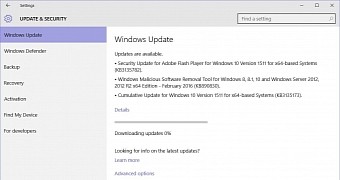
 14 DAY TRIAL //
14 DAY TRIAL //