Microsoft released a new cumulative update as part of this month’s Patch Tuesday rollout, but just like it happened with its predecessors, KB3097617 fails to install without providing a clear error message.
As we’ve already reported to you yesterday, a number of Windows 10 adopters cannot install KB3097617, as their PCs are pushed into an infinite reboot loop or they’re redirected to the desktop after the installer automatically undoes all changes.
And because it’s a cumulative update, it’s easy to understand why so many people want to get it installed, so here are a couple of tricks that are worth a chance if you come across the aforementioned issues.
Disable your antivirus protection
We’ve received tons of messages from our readers that antivirus protection could actually block the update, so just try disabling the security software running on your computer and then try to reinitialize the install once again.
Windows Defender could also block the update from being deployed correctly, so even if you haven’t already installed a third-party security product, but still rely on the default one, it’s worth trying to completely disable it before rebooting your PC.
Manual installation
Some of our readers have also pointed out that manually installing the update could solve the problems, so use the download links below to get KB3097617 (check twice that you get the correct version for your PC) and then do everything on your own.
Installing an update isn’t rocket science and you only have to follow a few simple steps, with the wizard guiding you throughout the entire process. A reboot will obviously be required, so make sure you save your work before everything.
So if you do want to try out this solution, download KB3097617 for x86 (223 MB) or for x64 (496 MB) and leave a comment in the box below to let us know if it worked.
Thank you, RT and everyone else for the tip!
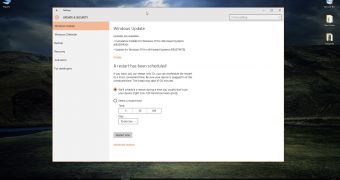
 14 DAY TRIAL //
14 DAY TRIAL //