Microsoft rolled out another cumulative update for Windows 10 on Tuesday, and this includes not only security patches that need be installed on PCs running the new operating system but also performance improvements and optimizations supposed to make it faster and more reliable.
The cumulative update also features the previously released updates, so it’s pretty clear that Windows 10 users have all the reasons in the world to install it.
Only that this update fails to install for some users, and this is exactly what happened with the previous cumulative updates that were released for Windows 10.
Microsoft appears to have a really big problem with Windows 10 cumulative updates, and until now, no solution has been provided, which makes it even more difficult for users who are already running the new OS and want to deploy these patches.
Fortunately, there’s a fix for today’s broken update, and a simple command appears to do the whole job.
How to fix the issue
We’re hearing from our readers that sfc /scannow permanently fixes this problem, so in case you encountered issues when installing the update, make sure you try this command.
To do this, right-click the Start menu and open a Command Prompt window with administrator privileges and type the above command. Reboot your computer and try updating the system once again.
The process shouldn’t take too long to complete and all corrupt files should be fixed, which means the update should then work smoothly.
This new update is delivered to all Windows 10 computers and also includes security fixes, which makes it a must-have for those who have already installed the new OS. If this doesn’t work, you can also try disabling security software, as we’ve heard that firewalls and antivirus solutions can sometimes block installation of Windows updates in Windows 10.
Thank you for the tip, WinJeremy!
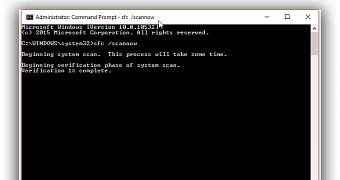
 14 DAY TRIAL //
14 DAY TRIAL //