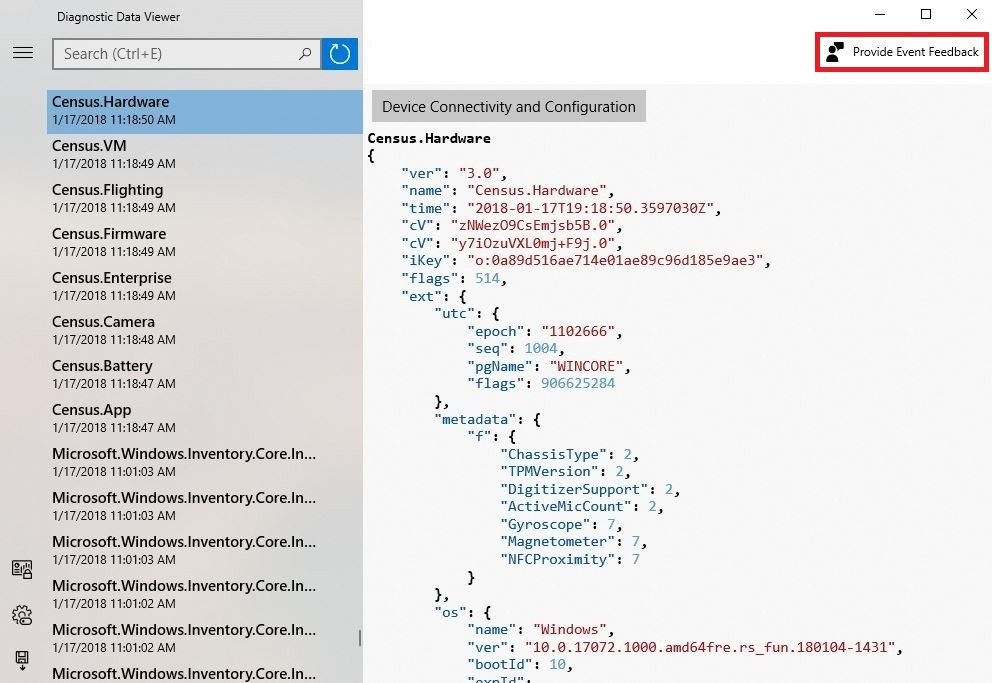Telemetry services in Windows 10 have been one very controversial topic from the very beginning, as many people considered them to be part of what they called a campaign put together by Microsoft to spy on its users.
Despite the software giant clearly explaining that no personal information was being collected and telemetry services were required to receive diagnostic and crash data in order to improve the operating system, there were concerns that Microsoft had access to many more details than it should.
The Redmond-based firm, however, has tried to address all these worries with Windows 10 updates that were specifically focused on enhancing security and providing users with more control over their data.
The Redstone 4 update, also called Spring Creators Update or version 1803, is one substantial step in this regard because it introduces two new options that allow users to view the data that Microsoft collected from their systems and to delete it easily.
With Windows 10 Spring Creators Update launching next month, it’s important to be prepared for these features and know exactly how to use them, especially if you’re concerned that Microsoft might collect too much info from your system.
First and foremost, it’s essential to know where to find these options. Microsoft has refined the Settings app to provide a more straightforward experience, so the Diagnostic Data View and the removal options are both placed under Settings > Privacy > Diagnostic & feedback.
The viewer lets you see five types of data (with more probably to be added in future Windows 10 updates), as it follows:
| · Common Data, like the Operating System’s name, the Version, Device ID, Device Class, Diagnostic level selection and so on. · Device Connectivity and Configuration such as device properties and capabilities, preferences and settings, peripherals, and device network information. · Product and Service Performance data that show device health, performance and reliability data, movie consumption functionality on the device and device file queries. It’s important to note that this functionality is not intended to capture user viewing or, listening habits. · Product and Service Usage data includes details about the usage of the device, operating system, applications, and services. · Software Setup and Inventory such as installed applications and install history, device update information. |
If you want to delete the collected data, this is as easy as pressing just one button. You need to go to the same path as mentioned above, and in the Delete diagnostic data section, simply click the Delete button and you’re good to go. Once you remove the data, the button should be updated with a small notification indicating the date when the last delete request was made.
Microsoft says that it’s working to add more privacy options in these menus, and users will be provided with tools to view and manage media consumption data, product and service activity on the Activity History page, export support for the displayed data, and removal options just for specific items.
What’s important to know, however, is that even if you delete the data from the device using the steps mentioned above, a Microsoft account, if any is used to authenticate to a Windows 10 system, might still hold additional diagnostic data, and Microsoft says the only way to get rid of it is to log in to your account settings and remove it manually.
This isn’t obviously the most convenient method since it’s not bundled into Windows 10, but at least you can remove it should you be obsessed with privacy.

 14 DAY TRIAL //
14 DAY TRIAL //