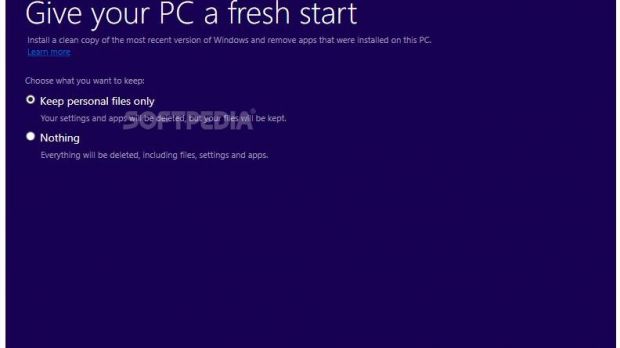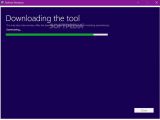Microsoft has released a new tool that allows users to clean-install Windows 10 and remove bloatware from their PCs, but for the moment, it’s only available for members of the Windows Insider program and works with the most recent preview builds.
After testing the new Refresh Windows on our machines here at Softpedia, we can confirm that it works just as expected, and it can be safely used by anyone on Windows 10, no matter their computer knowledge.
Microsoft designed the app in a way that makes it extremely user-friendly, so all you have to do is follow a few steps to complete the configuration process.
Just a few steps wizard
First of all, you are presented with the terms of service, so read them carefully (we know you won’t, but it’s worth reminding you of this). Then choose between the two refresh modes that are supported by the program: you can either clean-install Windows 10 and keep personal files or remove everything and start from scratch on your PC.
Once you press the next button, the Refresh Windows tool starts downloading the necessary files, including the Windows 10 installer that performs everything all automatically. The final steps have you choose from keeping personal files and apps, keeping personal files only, or removing everything (some options might be greyed out, depending on what you choose on the first screen).
Hitting Next starts a new downloading process, this time of updates, in order to make sure that your computer is brought completely up to date. You can close the app at any time during the process, so if you change your mind, you can always interrupt it.
What’s also very important to note is that this application installs the most recently released version of Windows 10, so you’ll always be running the newest release - for the moment, since it’s part of the Insider program, it deploys the latest preview build released for the fast ring.
If you choose the “nothing” option and everything is removed, your computer will also be bloatware-free, so all pre-installed apps will go, leaving you with a perfectly clean system.

 14 DAY TRIAL //
14 DAY TRIAL //