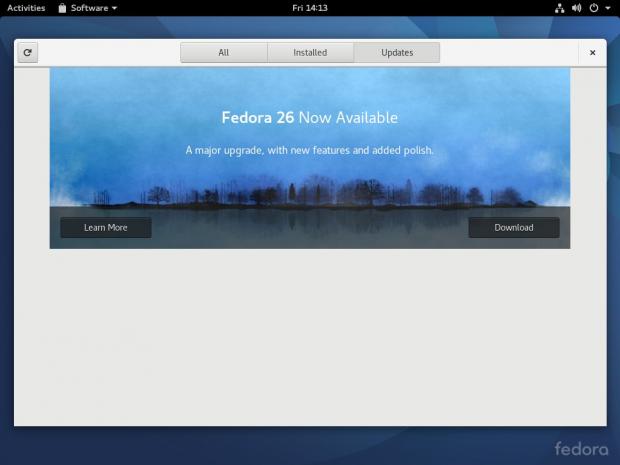Fedora Project announced today the final release of the Fedora 26 Linux operating system for desktop, server, and cloud, and, if you're running Fedora 25, you might want to upgrade.
After the official unveiling of Fedora 26 Linux earlier today, the Fedora Project team immediately published upgrade instructions for users who don't know how to upgrade their current Fedora 25 Linux installations.
Upgrading from an existing Fedora installation to a newly released one it's not a complicated task, and it can be done both using a graphical app or straight from the command-line if you're a more technical, experienced Linux user.
Here's how to upgrade Fedora 25 to Fedora 26
If you're running Fedora 25 with the GNOME desktop environment, you can easily upgrade to Fedora 26 using the GNOME Software graphical package manager. Chances are you'll receive a notification that Fedora 26 is available the next time you open your computer.
But if you didn't received any notification, you can fire up GNOME Software, go to the "Updates" tab and hit the reload button on the left side a few times until you see the new Fedora version on the list (see attached screenshot for details). Click the "Download" button to download all required packages.
Once the download is complete, you'll be asked to restart your computer for the upgrade operation to complete, which will take a few good minutes, so prepare to watch a TV show or drink some coffee until the entire upgrade process finishes. That's it, you're now running Fedora 26 Linux. Congratulations!
If you're using another Fedora 25 release that doesn't ship with the GNOME desktop environment, you can upgrade to Fedora 26 using the command-line, a quite complicated process that is described in detailed by Fedora Project's Justin W. Flory in his article.

 14 DAY TRIAL //
14 DAY TRIAL //