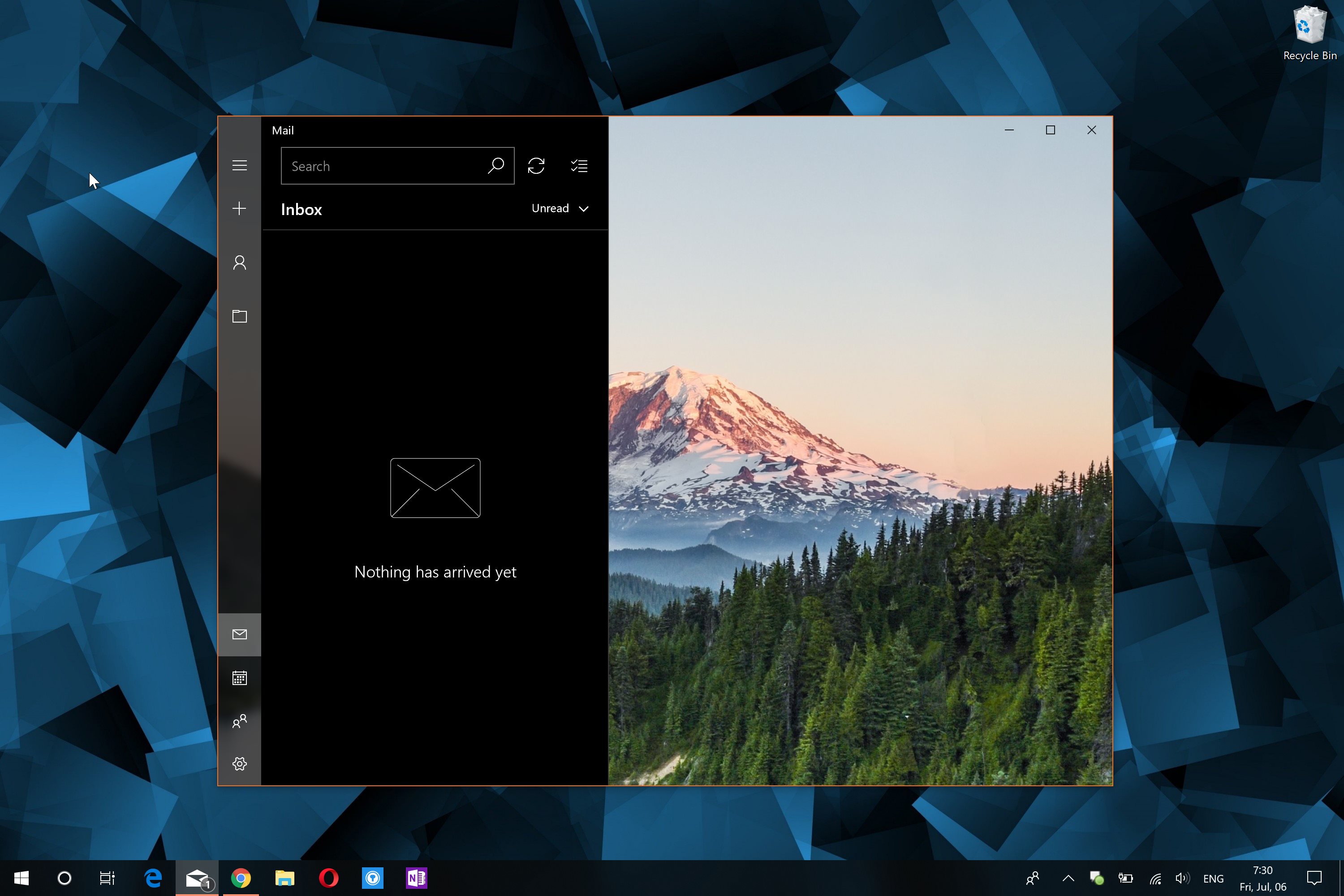As I said a few weeks ago, despite the plethora of issues reported by the early Windows 10 April 2018 Update adopters, this new OS feature update has been more or less flawless for me.
Users who rushed to upgrade to the April 2018 Update in the first days reported everything from software compatibility issues to broken apps and performance problems. And yet, none of these happened on my laptop, which made me feel lucky and, at the same time, think that Microsoft managed to get this update right for some configurations.
But the more I use the new Windows 10 version, the more bugs I discover, such as the one that I told you about back in June and which is still driving me insane. Some tray icon menus show up behind the taskbar, making it impossible to click all options.
This is an issue that comes and goes, and for some reason, Microsoft hasn’t released a patch, even if some users claimed it happened on the Fall Creators Update as well.
And recently, I noticed another glitch that makes me see red. And just like the system tray menu bug, it shows up on random occasions, only that this time it can seriously affect my productivity.
As a user committed to Windows 10, I rely on the default Mail app for staying in touch with contacts, and truth be told, I do like how this email client is implemented in the operating system. The UI, notifications, and the fast pace of delivering updates make the Mail app just the perfect choice for me.
Buuuut, here’s a bug that every time it happens pushes me one step closer to Thunderbird. The Windows 10 Mail app users badge notifications counter for the taskbar icon to indicate how many new emails you have to read.
This is without a doubt a helpful feature because I can’t always stop from what I’m doing to read a new email, and the notification count badges remind me a new item is waiting in my inbox.
This feature also exists on Android and iOS, and to be honest, it is is one of the most helpful things for every mobile user. This way, anyone can be aware that a certain application needs their attention, whether it’s a notification or it requires input.
Only that, on Windows 10, the Mail app doesn’t always work correctly, and sometimes this is what happens:
In just a few words, a bug in the Windows 10 Mail app causes the notification badges to show up even when there’s no new email to read. Also, occasionally the badge stays there even after reading a new email, and it doesn’t go away until I receive another message.
As you can see in the screenshot, the notification badge is there even if there’s no new email to read. And the worst thing is that the glitch happens over and over again, which for me is quite a problem because I always have to launch the Mail app when I return to my PC to see if there’s a new email to read. Just because of this little badge.
At this time, I’m not sure this is a problem introduced by the April 2018 Update, but if it is, I really hope that Microsoft would fix it as soon as possible. The next patching cycle takes place next week on Patch Tuesday, and just like every month, Windows 10 April 2018 Update will receive a new cumulative update with security and non-security improvements.
If I’m lucky, a fix for this Mail app bug could also be included. But if it’s not, I’m really not sure how long I can live with this. And everyone knows that Thunderbird has always worked like a charm.

 14 DAY TRIAL //
14 DAY TRIAL //