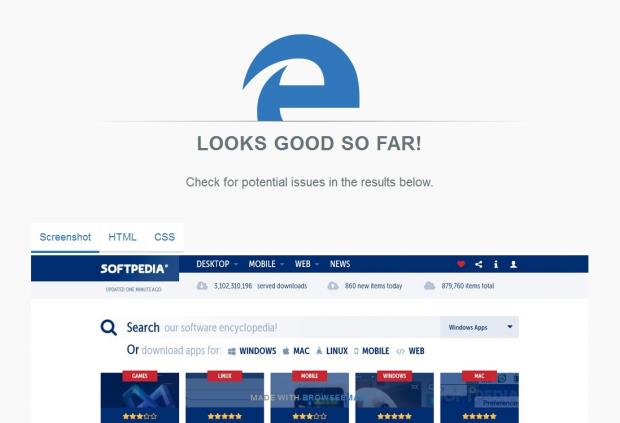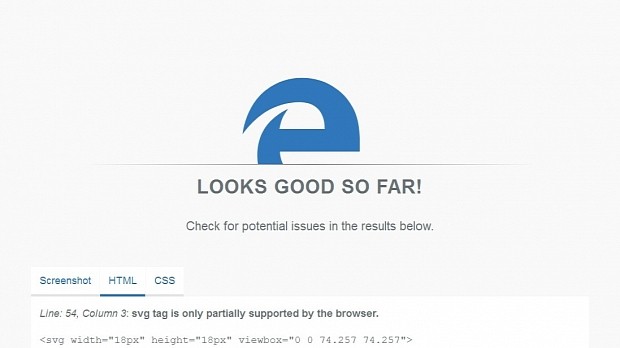Windows 10 will be out in two weeks and with it, Microsoft will also ship Edge, the company's most recent browser, future IE replacement.
Because Web designers and developers usually live in a bubble and are creatures set in their own ways, testing for new browsers is generally frowned upon unless it doesn't require them to do much.
Unfortunately, that's not the case with Edge, which will require them to install Windows 10 to have a look at how their website fares in its new EdgeHTML rendering engine
Let's say no developer is generally looking forward to installing a new operating system just to test out one single browser, but the problem seems to already have a solution thanks to a free tool offered by Position Fixed, a German-based company focused on providing Web testing tools and solutions.
After previously releasing two free tools for letting developers check HTML and CSS compatibility across various browsers, the company recently released a new one, specifically targeting Microsoft Edge, named Does It Work On Edge.
Get Microsoft Edge compatibility reports in your email inbox
This is a Web-based service where developers can enter the URL of the page they want to test, along with an email address.
The Does It Work On Edge service will load the page, take a screenshot, and then send users a report via email. If you have time to spare, you can also leave the browser tab open while the service does its magic, and it will load the report inside it when it finishes.
This report features a screenshot of your URL, and two extra tabs where HTML and CSS issues are listed, with links to the Can I Use? service if problems are encountered, so you can see if the feature you were trying to use is supported in Edge, or it may be a coding bug.
Does It Work On Edge won't be discontinued after Windows 10 launches and the service will still remain available for users still running Windows 7 & 8, Linux, or Macs.
Just as an example, here's a Does It Work on Edge report for our website that hasn't caused any problems, and here's one that contains an HTML issue.
We've reached out to Position Fixed for details about their technical implementation just out of curiosity. We'll update the article if we get an answer.
Update: So, if you were curious how this service worked, the Position Fixed guys were kind enough to tell us how they implemented their solution.
"We are running the current beta version of BrowseEmAll on (a few) Windows 10 VM's. As there is a Selenium Webdriver for BrowseEmAll available we can create full page screenshots with Edge running inside BrowseEmAll using Selenium. The HTML and CSS analytics are also done using the reporting function in BrowseEmAll."

 14 DAY TRIAL //
14 DAY TRIAL //