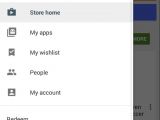Probably the biggest change in Windows 10 Mobile is the possibility of running Android apps right on Microsoft's mobile platform, and the latest builds have shown that you can already install APKs on a device running the insider preview by following a few simple steps.
But for the final version of Windows 10 Mobile, Microsoft is believed to be aiming at much more than that, obviously in an attempt to make it a breeze to install Android apps on its devices.
And XDA developers have found what could be the easiest way to do that, as they have managed to get the Google Play Store running on a device powered by Windows 10 Mobile build 10512.
All Google apps on Windows 10 Mobile?
Basically, if the Google Play store is running flawlessly on a device powered by Windows 10 Mobile, this means that anyone can install Android apps on their devices by simply launching the store, so no other hacks, tricks, or complex guides are needed.
While it's believed that this is actually what Microsoft is aiming for in the final builds of Windows 10 Mobile, it's not yet clear how smoothly the Google Play Store is now running on Windows phones, but it's probably just a matter of time until all issues are fixed and everything works as expected.
But the most important thing is that, if someone has managed to get the Google Play Store running on Windows 10 Mobile, this could be a sign that, in the end, all Google services, including Google Maps and Gmail, might actually work flawlessly on Microsoft devices.
Until that happens, keep in mind that trying any kind of trick to get Windows 10 Mobile devices to run Android APKs is a risky thing and you can easily brick your devices. Microsoft doesn't provide any kind of info in this regard, and you should be waiting for the final release unless you are a very tech-savvy user.

 14 DAY TRIAL //
14 DAY TRIAL //