Windows 10 comes with a revamped notification system that's supposed to help you stay up to date with everything happening on your computer, and the new action center gives you quick access to these notifications to make sure that you don't miss any of them.
But in some cases, the new Windows 10 notifications don't seem to work as expected, as they either fail to show up or they are automatically cleared by the system despite the fact that they aren't viewed by the user.
A message posted in the Windows Feedback app confirms that this is more of a widespread issue, but for the moment, there's still no fix for it. There are nearly 3,000 votes that confirm the bug, so expect Microsoft to address it with the coming updates.
“At seemingly random times, I will get some notifications, mean to check them later, only to find that when I open the action center, I have no new notification,” the bug report reads.
“The icon in the task bar was highlighted, but as soon as I open the action center, there is nothing. This happened all the time in previous builds and is still happening with 10240.”
Plenty of bug fixes in the coming months
As you probably observed until now, Microsoft rolls out Windows 10 updates pretty often, as the company switched to what it calls Windows as a Service and ships improvements at a faster pace than it did before.
Three different cumulative updates have already been released to Windows 10 users and more are expected to see daylight in the coming months, as the company continues work on fixing these bugs and it develops improvements that are aimed at the overall performance of the OS.
A major update for Windows 10 is projected to launch in October and will bring new features, such as extension support for Microsoft Edge browser.
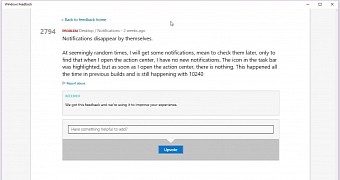
 14 DAY TRIAL //
14 DAY TRIAL //