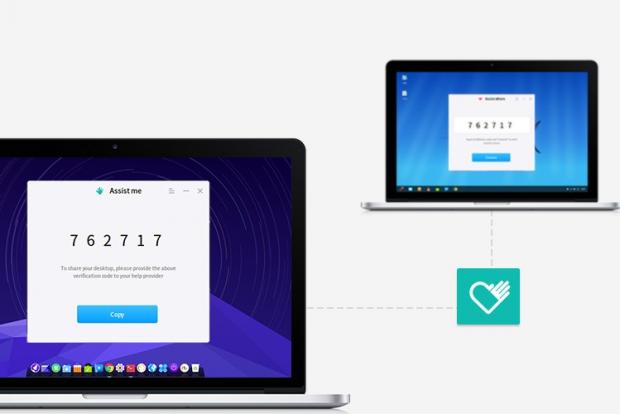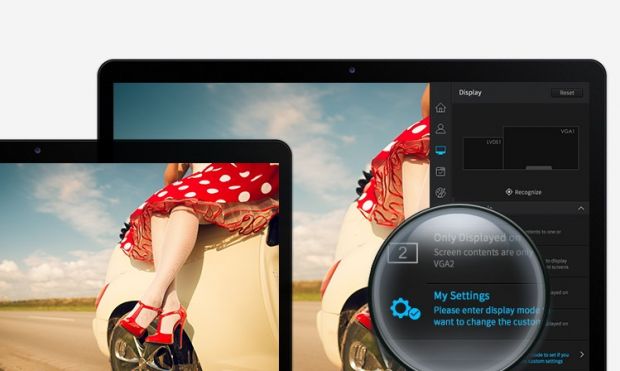deepin Linux maintainer Melody Zou has announced today the release of deepin 15.2, the second major update to the stable series of the Debian-based computer operating system.
deepin 15.2 continues the project's vision of offering the community a gorgeous, well-designed, reliable, user-friendly, safe, secure, stable, and easy-to-use operating system for all ages and genres, by adopting a brand new Launcher interface that promises to be more friendly and smarter, along with an intelligent search engine.
"The classification is simple and clear. Users can customize icon locations at free sorting mode," says Melody Zou in today's announcement. Of course, the Launcher brings many other optimizations to the Linux kernel-based operating system, such as better support for uninstalling apps and compatibility with lower resolution screens.
Another deepin component that has received a major overhaul as part of today's deepin 15.2 release is the Control Center, which now lets users configure their ThinkPad trackpoints, delete existing timezones from the Date and Time module, as well as create custom configurations for multi-monitor setups.
Remote Assistance is now an independent app
Starting with deepin 15.2, the Remote Assistance application that lets users control their deepin Linux computers from anywhere has been deeply integrated into the system, and it's now an independent app. With Remote Assistance, you can invite others to connect to your PC in case you need help configuring things.
Other than the above, the Dock has been updated with optimizations to the smart hidden feature, the renaming of files should be more intuitive now, the window animation effect has gotten a performance boost, window menu settings have been implemented, and numerous bugs reported by users since deepin 15.1 have been fixed.
deepin 15.2 is available for download right now via our website as 64-bit and 32-bit ISO images, but if you are currently using the GNU/Linux operating system on your personal computer, you can get the new version by applying all the latest updates available in the software repositories.

 14 DAY TRIAL //
14 DAY TRIAL //