A recent Google update for the Gmail Login webpage caused the Gmail Drive third-party shell extension to stop working, so starting July 24, 2015, users of the app can no longer access their files from File Explorer, but only from the web-based interface.
Gmail Drive was a little tool launched more than 10 years ago, which allowed anyone to use the storage that Google offers to Gmail users as an extension to their local drives, thus saving data in the cloud and accessing it from the built-in Windows file manager called File Explorer (previously known as Windows Explorer).
The Gmail storage thus became another drive on your computer, and users were allowed to copy and paste files just like on the local storage, and 10 years ago, that was pretty much the most affordable way to expand your storage if you had a fast Internet connection.
Your files are still in the Gmail account
But the latest update to the Gmail login webpage caused Gmail Drive to fail to login, so you can no longer access your files from File Explorer. If your critical data is stored there, simply fire up your browser and access your Gmail account. Everything should be there.
“After a great 10 years of service, this tool is no longer supported. The GMail Drive tool is dead. But don't despair. Lots of other remote storage options exist now, and many of them are available for a fairly low price. They won't store your files inside clunky mails either,” the app developer explains.
Obviously, there are plenty of alternatives that can be used right now, as adoption of cloud-storage services has skyrocketed in the last couple of years.
You can thus choose from Microsoft’s OneDrive, Google’s Drive, Dropbox, Mega, or any other service because there are hundreds of them out there offering more or less free storage space.
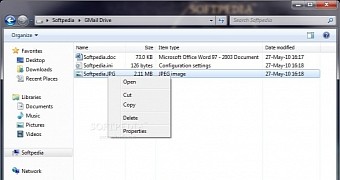
 14 DAY TRIAL //
14 DAY TRIAL //