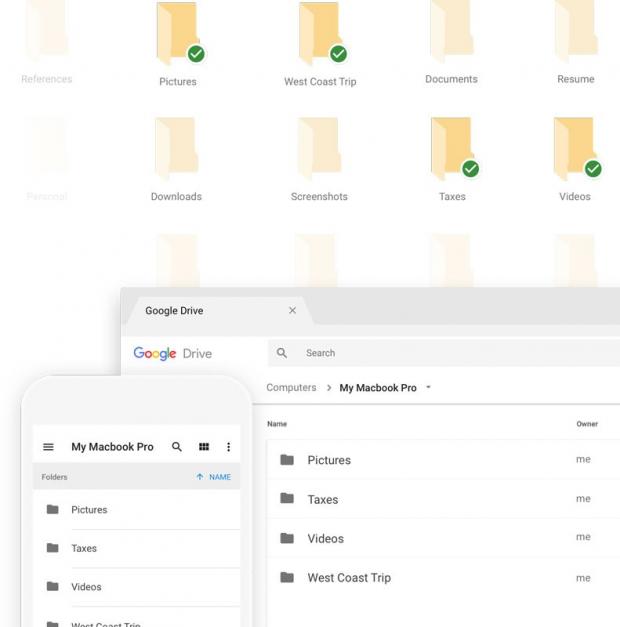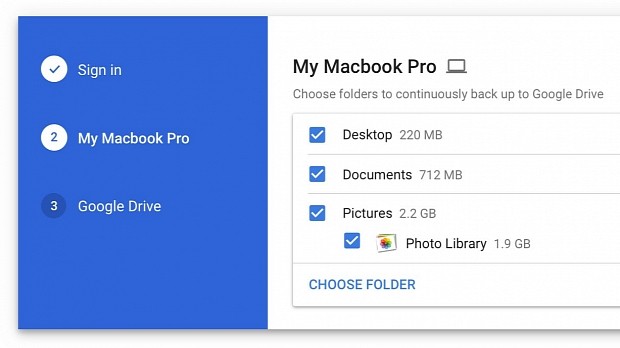After it teased us last month with a Backup and Sync app that promised to keep our computers in full sync at all times, Google today officially launched the application for Mac and Windows PCs.
Being a revamped version of the Google Drive app, Backup and Sync has a few extra powers to make sure your most important files are kept safe, no matter what happens with your computer. Additionally, Backup and Sync can be used to synchronize your data across multiple computers, and it also replaces the Google Photos desktop uploader.
"You probably keep your most important files and photos in different places—your computer, your phone, various SD cards, and that digital camera you use from time to time. It can be a challenge to keep all these things safe, backed up, and organized, so today we’re introducing Backup and Sync," says Aakash Sahney, Product Manager, Google Drive.
Works with Google Drive and Google Photos
That's right, your existing Google Photos desktop uploader and Google Drive apps are no more, so say goodbye to them and install Backup and Sync, which promises to keep your Mac's or Windows PC's files and photos safely in the cloud, on your Google Drive and Google Photos accounts.
Once the Backup and Sync app is installed on your personal computer, you'll be able to choose the folders you want to back up, and Backup and Sync will take care of the rest, promises Google in today's announcement, from where you can download Backup and Sync for either Google Drive or Google Photos.
A Linux version of Google's Backup and Sync app is now available at the moment, and it doesn't look like Google has any plans to create one in the near future, again leaving GNU/Linux users behind despite the fact that the search giant uses Linux-based operating system and Open Source technologies on their infrastructure to create these apps and other services.
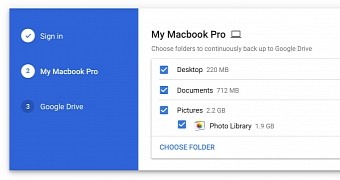
 14 DAY TRIAL //
14 DAY TRIAL //