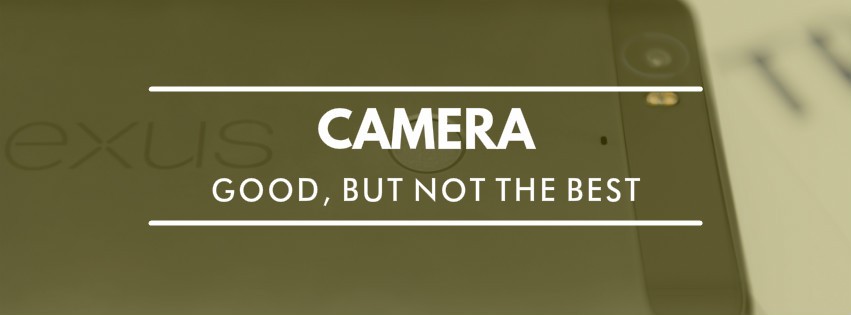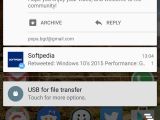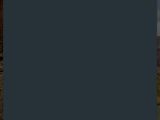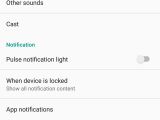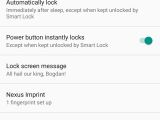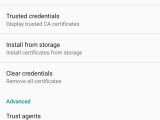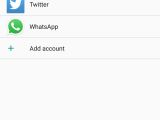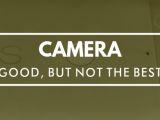| DESIGN | HARDWARE |
|---|---|
| BATTERY | CAMERA |
| SOFTWARE | CONCLUSIONS |
Junkware is a concept that's impacting not only Windows computers but pretty much every single platform out there, including mobile operating systems.
Android, for example, which can be easily customized by OEMs to feature their very own launchers, icons, themes, and pre-installed apps, is already suffering from excessive junkware. Millions of users out there turn to more or less risky tricks to get rid of unwanted apps on their Android phones.
Google, however, has its very own series of phones that come with its own operating system and featuring its own apps. And this series of phones just got refreshed.
The new Nexus 5X and the Nexus 6P, both of which were unveiled this fall, are the two pioneers of Android Marshmallow 6.0, the company's new version of the OS that's now being shipped to other Android devices too (but which could land on some phones, such as Samsung's, in 2016).
The Nexus 6P is the flagship model and comes to offer the best of stock Android right now. Although manufactured by Huawei, it's a Google phone from head to toe and runs the same junkware-free operating system that only includes Google's own apps.
While owning a phone that features no unwanted apps is reason enough for some people to buy a Nexus, the 6P also aims to offer lots of goodies that could eat up the market share of other available flagships. And just by looking at its competition, it's pretty clear that the Nexus 6P has no easy mention. The iPhone 6s Plus, Lumia 950 XL, Samsung Note5/S6 Edge+ are all rivals to the Nexus phablet.
To find out what the new device is up to, we've taken the Nexus 6P for a spin, so read on to discover our findings.
When looking at the Nexus 6P, it's pretty clear from the very beginning that it has no distinctive design. It looks just like a Nexus and, what's worse for some, as a pure Android device, so it's pretty impossible to mistake it for an iPhone, for instance. But you could easily think it's an Android phone from a different maker, such as Huawei.
And you wouldn't be wrong. Huawei is actually the company that built the Nexus 6P, and when looking at every single detail, it's pretty clear that it did a very good job.
The phone is made from what Google calls "aeronautical-grade aluminum," which should be super tough, but at the same time make it very light. But the problem is that the phone feels quite slippery in handy, so buying a case might actually be the only choice. Luckily, Google already has several premium cases, so you won't feel like losing anything when fitting a case on the Nexus.
While the front of the device is all covered in Gorilla Glass 4 for extra protection, the back of the phone is the one that's more distinctive as it features the signature Nexus branding on the back, plus a fingerprint sensor in the upper side and a pretty huge camera bulge that extends to both sides of the phone.
Although it can fit in one hand, this is a two-hand phone. You can type with one hand actually if you have long fingers, but it's made to be used with two hands, just like any other phablet out there. It weighs only 178 grams as compared to 184 grams on its predecessor, despite the hardware upgrades.
The Nexus 6P is in no way luxurious, although the aluminum case does offer a slight premium finish. To contribute to this impression, Google also turned to metallic side buttons, including a power button that features a special texture. And yet, we've discovered that it's very easy to mistake the power and volume buttons, which are placed too close to each other, especially until you get used to the phone.
All in all, the Nexus 6P is nothing more than a premium Android phone, but it's far from being breathtaking. You won't feel ashamed to carry it around, that's for sure, but it won't catch the eye as a Swarovski crystal.
Since it's a flagship, the Nexus 6P comes with very powerful hardware that helps it compete against the aforementioned rivals. But there are several ups and downs here, too.
#Display
First and foremost, the Nexus 6P comes with an AMOLED 5.7-inch screen that has a resolution of 2560x1440 pixels and a pixel density of 518 ppi. The screen is super responsive, maybe too responsive at certain times, and features super bright colors, but which sometimes appear to be a little bit oversaturated (the red color, specifically, might look more saturated than in reality in some conditions).
The display features Corning Gorilla Glass 4 for additional protection, but this sort of became a standard for flagship phones, so nothing outstanding here.
Google and Huawei opted for a mix of chips that's very effective, but sometimes leaves a lot to be desired. Let's take everything one at a time.
Although it has a very bright AMOLED display, the Nexus 6P's screen has a slight blue tint and when put side by side with an iPhone on a white background, this difference becomes very noticeable. Reading articles on websites with white backgrounds is thus easier on the iPhone with the default configuration.
The automatic display adjustments that the Nexus 6P uses isn't always the most effective and the screen is actually brighter and uses more natural colors when disabling it and setting it manually.
One very handy feature is called Ambient Display, which shows notifications on your lock screen whenever the phone rests on the desk. It uses a grey text on black background combo for reduced battery impact, and it strongly reminds of Lumia's Glance screen. The Nexus 6P also comes with an LED notification light, which works in the traditional way and lets you configure different colors for contacts and apps, but trust us, you're going to love the Ambient Display.
| Type | AMOLED capacitive touchscreen, 16M colors |
|---|---|
| Size | 5.7 inches (~71.4% screen-to-body ratio) |
| Resolution | 1440 x 2560 pixels (~518 ppi pixel density) |
| Others | Ambient Display, Gorilla Glass 4 |
#Processors
It's worth mentioning from the very beginning that the Nexus 6P features the Snapdragon 810 processor that's also available on the Lumia 950 XL. What's very important to note, however, is that this isn't the same version that's installed on LG G Flex 2, for instance, but version 2.1, which comes with several upgrades for faster cooling, improved battery life, and better performance.
The 64-bit octa-core processor uses two different chips: a 2.0 GHz quad-core unit plus a 1.55 GHz quad-core version, with the first coming into play for more demanding tasks (and eating up more power), while the latter takes care of usual stuff such as browsing and texting.
There's also a third chip called by Google the Android Sensor Hub. In essence a motion chip, the Android Sensor Hub has the same role as the M9 on the iPhone 6s Plus: it controls all sensors on the phone, such as motion tracking, the proximity sensor, and the others, in order to leave the 810 free for other tasks.
This way, the Nexus 6P not only performs faster exactly when needed but it also preserves battery life by not using the more powerful chips all the time even for basic stuff.
The Snapdragon 810 CPU, coupled with 3 GB of RAM, makes for a super fast device. The Nexus 6P is definitely the fastest Android to date, but the Samsung S6 Edge+ is not too far behind. And yet, the Nexus performs everything instantly, and menus are flying off and on the screen as you tap the display. This is why the super responsive display is so important: it keeps up with the processor and provides almost undisputed working speed most of the time.
But it's not all just milk and honey for the Snapdragon CPU. Just like it happened on the Lumia 950 XL, the Nexus feels warm most of the time, even when performing simple tasks such as browsing the web. Whenever you launch a more demanding app, the phone is getting hot very fast, but never up to the point when it becomes uncomfortable to hold in hand. At the same time, the device cools off just as fast as it gets hot, so Google and Huawei created quite an effective cooling system.
| Chip | Qualcomm Snapdragon 810 v2.1 |
|---|---|
| CPU | 2.0 GHz octa core 64-bit ARMv8-A |
#GPU, RAM, storage
The Nexus 6P also comes equipped with the Adreno 430 GPU and 3 GB of RAM, which to be honest, seems to be an optimal configuration for today's mobile needs.
More and more phones, including Android flagships manufactured by Samsung, come with 4 GB of RAM, but the new Nexus phablet scores where others lose points. The device ships with Android 6.0 and thanks to all the optimizations it received from Google and Huawei (plus the fact that it runs a stock version of Android), it feels super fast. It's faster than saying fast.
Google and Huawei are offering the Nexus 6P in three different storage options, namely 32 GB, 64 GB, and 128 GB. There is no microSD card support, so before you buy the phone you better make sure which version you need because you can't expand storage at a later time.
| RAM | 3 GB of LPDDR4 RAM |
|---|---|
| GPU | Adreno 430 |
| Storage | 32 GB, 64 GB, or 128 GB |
#Other hardware specs
The top Nexus doesn't come with wireless charging, which is kind of weird given the fact that this has become a key feature of flagships out there, but it comes instead with a USB Type-C reversible port that offers super fast charging (we'll detail that in the battery section below).
It features front stereo speakers that make audio sound really well. It's one of the few smartphones actually that come with stereo speakers placed on the front, and not in the back, so you can enjoy the loud and clear sound even when the device rests on the desk.
Other than that, you get a 12.3-megapixel rear and 8-megapixel front camera (we'll detail both in their own chapter), Wi-Fi, Bluetooth 4.2, the usual sensors such as accelerometer, proximity, barometer, and compass, as well as 3.5 mm jack for headphones (placed at the top of the phone and not at the bottom, which is really unhandy at certain times when you're trying to listen to music and use the phone simultaneously).
And speaking of inconvenient places for phone features, here comes the fingerprint sensor. Because there's no button on the front side of the device, Google and Huawei decided to place the fingerprint sensor on the back on the phone where the two companies expect your index to be most of the time. And there's no doubt that you can easily access the sensor with your index finger, but we've found it very annoying to unlock the device when it's on the desk.
Basically, in order to unlock the phone, you have to grab it from the desk every single time, but given the fact that its back is rather slippery, it could easily fall or even get scratched. You can place it with the screen down, but again, the risk of additional display damage is higher.
Other than that, the fingerprint sensor is blazing fast, almost as fast as the one on the iPhone 6s Plus and works correctly in 99.99 percent of the cases.
Most flagships out there come with a battery of approximately 3,000 mAh because depending on the software optimizations available, this is believed to be the standard that could get any hardcore user through the day.
The Nexus 6P makes no exception to this rule and comes with a non-removable 3450 mAh battery, which according to our tests can last up to 36 hours on average. Hardcore users can experience up to 28 hours of battery life, while those who mostly rely on basic tasks can get up to 2 full days of battery per charge.
And speaking of charge, the phone comes with a reversible USB Type-C connector and features support for fast charge. Thanks to its Type-C port, it needs just 30 minutes to go from 0 to 40 percent of battery capacity and reaches 80 percent in another half an hour. An extra 20 minutes is needed to reach 100 percent.
This is possible thanks to the 3A charger that's included in the box, but it's important to know that Huawei opted for a Type-C connector for the charger too. However, there's both a USB Type-A and a Type-C cable in the box, yet the first is very short in length.
Doze and App Standby are two new features available in Android 6.0 Marshmallow and which are supposed to help improve battery life when the phone is in standby mode. Doze kicks in whenever the device rests on the desk with the screen off and is not connected to a charger and the built-in sensors do not detect any other activity. Both are mostly helpful during the night, so you'll only lose a few percentage points of battery life while sleeping.
Nexus 6P comes with a 12.3-megapixel main camera that has its very own bulge and it's the one thing that makes this device unique. It's impossible to mistake the 6P for another device when looking at the way the camera is integrated into the phone.
Although it has only 12.3 megapixels, the Nexus 6P camera is quite capable and has a 1/2.3'' sensor size (the sensor is manufactured by Sony), 1.55µm pixel size, and the standard features that are available on all flagships, including geo-tagging, touch focus, face detection, HDR, and panorama.
There is no dedicated camera button on the Nexus (but you can quickly launch the camera by double-pressing the power button when in standby mode), and all controls are touch, but Google has made a pretty good job including absolutely all options on one screen. You can toggle between photos and video with a single swipe and then you can find all options available at one-tap distance, without the need to go through other menus to configure the camera.
The Nexus 6P shoots photos that are crisp and with vivid colors, but we've found that the HDR+ mode available on the device can do wonders. With standard settings, two photos shot at 1-second distance could have different lighting, but in HDR mode, the device automatically adjusts the settings in a pretty effective mode. We've, however, noticed that in some cases post-processing does take some time and it's because Google has spent a lot of time to make this process as effective as possible.
And yet, sometimes the colors of the photo are too saturated and red is just "too red" and actually different from the tint you can see with the naked eye. Some photos look nice after post processing, but if you prefer a more natural approach, you might want to compare the original object you shot and the processed photo.
Nonetheless, photos are 99 percent of the time very crisp and that's clearly an important thing for the majority of users who just want a point and shoot device. But it doesn't necessarily mean that all your photos will look good. Some further editing might be needed after taking the photos, especially if you want to adjust brightness, contrast, and saturation.
In low-light conditions, however, the LED flash doesn't help too much and tend to bun the majority of photos unless you take them from reasonable distance. One thing that needs to be mentioned here is that post-processing is quite advanced for photos shot in low-light conditions and the result is sometime above expectations, as the Nexus can correctly adjust lighting settings of a picture that you made in complete darkness. Oversaturation no longer exists for photos shot in low light, though.

As far as video is concerned, the camera can shoot at 2160p@30fps and 720p@240fps, but there's one very important thing to have in mind when planning to use the Nexus 6P for recording clips. It doesn't have OIS, which is kind of unexpected for a flagship, and you can certainly feel it.
If you don't have a steady hand or you are using a tripod, every single move that you make is significantly amplified in your video, so if you're trying to record your kid running around your house, your clip could look like you've filmed it from a car in motion. Videos recorded in low-light conditions do not look good at all, at least not for a flagship, and clip below is living proof. Lighting is not at all adjusted correctly, the yellow tint can hurt your eyes, and the lack of OIS is definitely critical. Plus, the reflections could make your recording look like you have a dirty camera, which is kind of unusual when you play back the video.
It's worth noting that should you buy a Nexus 6P you'll enter a very select group of phone owners that currently use Android 6.0 Marshmallow.
The device comes by default with this operating system version and it's already on 6.0.1 thanks to an update received last week, but this new release doesn't bring anything more than improvements and performance optimizations.
One of the special things about the Nexus is that it comes with stock Android, which means that you won't find any bloatware or unwanted apps in there. Samsung's devices come with a series of apps, including Microsoft's, but depending on your carrier, you could also get a number of other unnecessary tools. Some can be removed, most can't, so it's no surprise that stock Android has become such a wanted piece of software.
But after some time with the Nexus 6P, it's pretty clear that going for stock Android is all about making compromises. And that's odd, because stock Android should be an uncompromised experience.
If you come from a Samsung Android device, chances are that you're going to miss TouchWiz. While everything's clean and in the pure Android style, you're still not getting apps that really come in handy, such as a photo gallery. Instead, you receive Google's Photos app which asks you to upload pictures shot with the phone's camera to the cloud every once in a while, but on the other hand, it doesn't display photos received on WhatsApp or downloaded from the web.
Third-party apps to compensate for the lack of pre-installed software are clearly needed, so in the end, your stock Android might actually be full of items that could have a bigger impact on OS stability and reliability than the bloatware that we all hate so much.
Android 6.0 Marshmallow comes on the Nexus with the entire army of Google apps, including Gmail, which is the default email client, Chrome, Maps, and everything else. Google Fit is there to replace Samsung's S Health, and Google actually has a solution for everything. If you don't mind sharing all your stuff with the Mountain View-based search company.
The best thing about stock Android is that it makes the phone feel super fast, but as mentioned, performance could be impacted after a while, as you install more third-party apps.
One of the highlights of Android 6.0 is the addition of Doze and App Standby, two new features that take care of your battery life when the phone is in standby mode. As we've said in the battery section, they do bring a noticeable increase in battery life because they reduce background usage when you and your phone both sleep, but they could also mismanage notifications, and sometimes you could only get a new mail alert a few minutes or even hours later.
Overall, if you expect Android 6.0 Marshmallow in stock version to be that super clean replacement for the bloatware-full sibling available on other Android devices, it won't be. But still, you get your own clean Android install that can be customized with your own apps and settings. And yet, it's hard to believe beginners will find their way around this version without little help.

 14 DAY TRIAL //
14 DAY TRIAL //