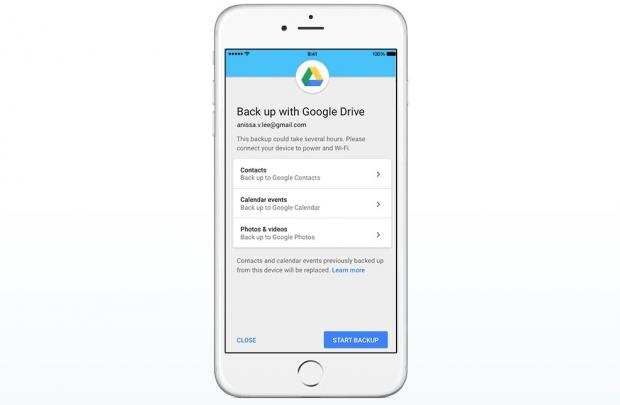Google is trying to appeal to more and more customers, and since there aren't too many places where it can turn these customers into fans, the search giant is making the whole process of switching to one of its Android devices much easier.
Apple is Google's main competitor in the United States, but that doesn't really apply to the global market where Android is by far the most commonly used mobile platform on planet Earth.
In any case, Apple users who have had a change of heart and wish to switch OSes will be pleased to know that Google has decided to streamline the processes.
The latest update to Google Drive for iOS allows customers to transfer their data to an Android device in three simple steps. All can be achieved within the iOS application, so there's no need for any other third-party apps.
With the newly introduced built-in backup functionality, Google Drive for iOS users can sign in with their primary Google account after downloading the application on their smartphones. Then, they should head to Menu / Settings / Backup to start the process of backing up their data.
Google Drive has been especially developed to gather all the data from a smartphone and store it, so it can be accessed by a corresponding application.
For example, during the backup process, all contacts, photos and calendar events will be pulled form the iOS devices, so users can access them later from an Android phone using Google Contacts, Google Photos and Google Calendar apps.
Although it's a 3-step process, depending on the amount of data stored on the iOS devices, it can take more or less time until the backup is done. However, before attempting to back up your data, you'll want to disable the iMessage feature.
The new method made available by Google should work on any Android device, but if you've bought a Pixel phone you'll have a much easier time, as the device comes with a quick switch adapter that helps you with all the data transfer.

 14 DAY TRIAL //
14 DAY TRIAL //