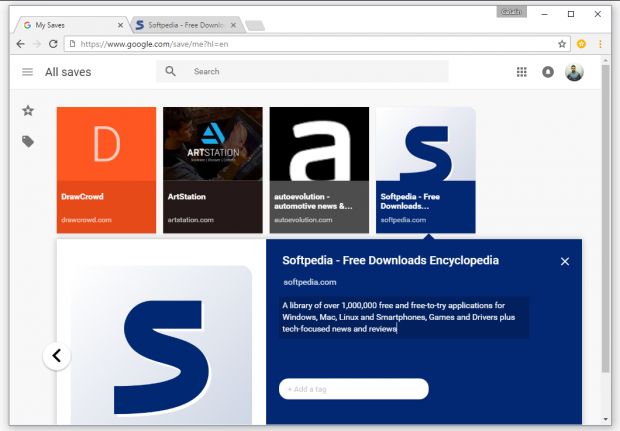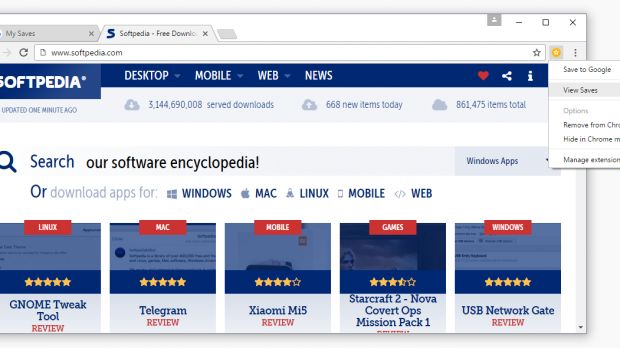Google has released a new Chrome extension called "Save to Chrome" which works in the same manner that Pocket does, and the recently launched "Save to Facebook" button.
It appears that all of a sudden, link bookmarking has become a hot trend once again after users have ignored similar services like del.icio.us to the point of bankruptcy.
Google, Facebook launch similar tools
After services like Pocket (formerly Read It Later), Instapaper, Readability and Safari’s "Read Later" feature launched and gained a massive following, the Web's biggest giants are also paying attention to this niche.
Almost at the same time, both Facebook and Google have launched tools that help users collect and organize links from anywhere on the Web.
Facebook's "Save to Facebook" button was announced at this year's F8 conference, and we ran a separate story just for it.
On the same day, Google also released a new extension on its Chrome Web Store called "Save to Google." Once you have this extension installed, you can use a special button added to your browser interface to bookmark the current page's link.
"Save to Google" also comes with a Web dashboard
The difference between this button and the browser's internal bookmarking system is that the link is sent for storage on Google's cloud, not kept inside your browser.
All links saved with this new extension are sent for storage at google.com/save. If you choose to sync bookmarks from your Google account, those bookmarks are kept separate from the ones you've collected through this extension.
The "Save to Google" extension already has around 700 installations, even if Google didn't even bother putting out an official announcement.
Through the extension, and on the google.com/save portal, users have the ability to tag links in order to keep the dashboard neat and tidy. This ability can't be found in Facebook's "Save to Facebook" button.
Pocket still beats both "Save to Google" and "Save to Facebook"
Both services have their advantages and their disadvantages. Since the "Save to Google" extension is only available for Chrome, users that prefer other types of browsers won't be able to benefit from this service.
On the other hand, for users to take advantage of Facebook's "Save to Facebook" button, the owners of those websites need to implement the button on their sites. Browser extensions may be easily crafted, but at the moment, they don't exist.
As it stands right now, Pocket is still the most solid solution if you need to tag, organize, and even discover Web URLs.
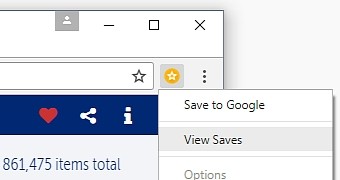
 14 DAY TRIAL //
14 DAY TRIAL //