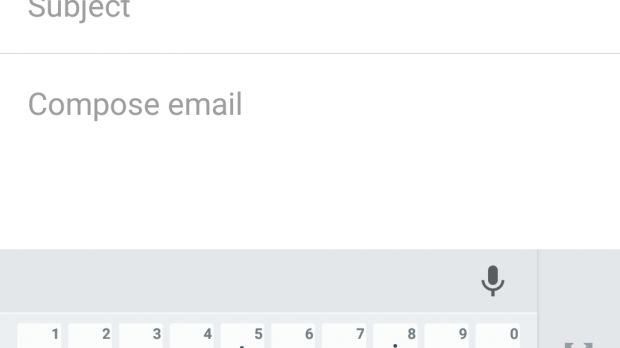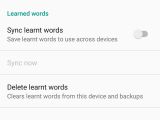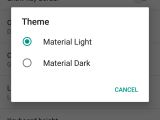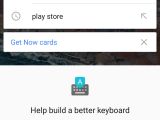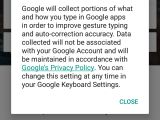Android users will enjoy more functionality and features as Google has just released a major update to its Android keyboard. Google Keyboard version 5.0 comes with lots of customization options, as well as some removed features.
American giant Google has been busy these past few days preparing a new update for the Google keyboard, now available in Play store. Many changes have been implemented, making this a major upgrade. The company has made some interesting design changes, and it has kept the Material Light and Dark themes while it has removed the Holo White and Holo Blue ones, which have been around since the KitKat series.
The plain keyboard design has gotten enhanced, users can enable borders between keys to make it easier to work with them. The emoji button has been moved inside the special character menu, which displays the numbers arranged in a new way, but the old row of numbers is still available.
More gesture toggles for improved user experience
Aside from themes, users can adjust the height of the keyboard by picking from 5 positions, starting from short to tall, normal being in the middle. The one-handed mode can be toggled, a new feature that Google has launched in order to appeal to its left-handed users. It can be enabled by long-pressing on the comma, which also displays a shortcut to the keyboard menu.
Users who were keen on the dynamic floating preview toggle should be aware that this feature has been removed. The good news is that it has been replaced with gesture cursor control, which allows for the cursor to be moved by swiping left or right across the spacebar.
Some changes have been made to the backspace functionality; users can delete entire words instead of single characters by sliding left from the delete key. The feature can also come in handy to highlight entire words or sentences.
Text-correction features haven’t received any updates, but the latest version allows users to automatically share some anonymized snippets of input in Google apps “to improve Google Keyboard for everyone.” This should contribute to better word prediction, keyboard suggestions, and auto-correction options.

 14 DAY TRIAL //
14 DAY TRIAL //