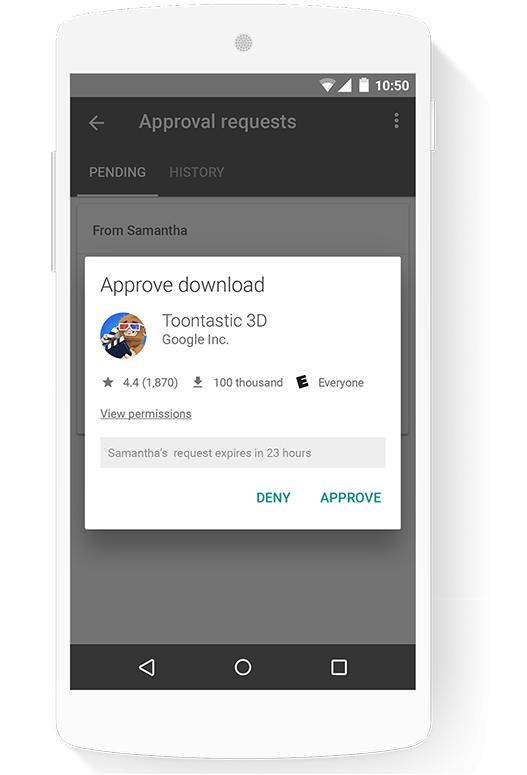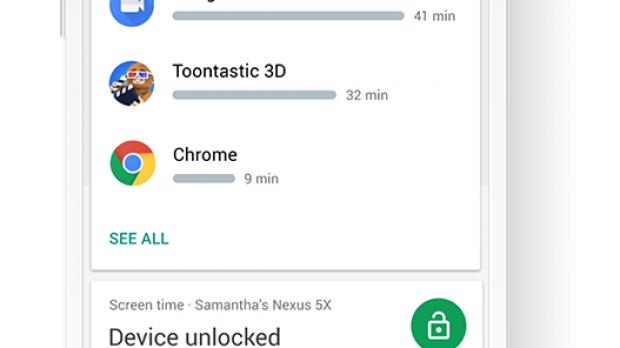After introducing social app Uptime, Google launched a new application for Android-running smartphones to give parents the ability to control and monitor what they children see online. It’s the first such application from Google, but the Play Store offers lots of third-party alternatives.
Parents simply need to install Family Link on their smartphones and create a Google Account for their child through the application. They will then be required to sign them into their device and then use Family Link to manage the apps that the child can see.
Parents will get the option to approve or block apps that the child wants to download from the Google Play Store, see how much time they spend on their favorite apps and get the information in monthly or weekly reports. Time limits can be set for the device and the smartphone can even be remotely locked when it’s time to study or take a nap.
Only available for 7.0 Nougat and some 6.1 Marshmallow phones
Parents in the US can request an invite to the Family Link early access program and the app is only designed for children under the age of 13. Google is asking parents to provide feedback for this new app.
Google’s Family Link app only works on smartphones running Android 7.0 Nougat or higher, as well as a few devices with Marshmallow 6.1. This could prove a disadvantage for some parents, as it could limit the user base. Parents would either have to buy their children a new phone or wait until devices are updated to the new OS.
Fortunately, some cheaper phones running Android 7.0 Nougat have started to appear on the market, so parents don’t necessarily have to buy flagships for their toddlers. But considering that there are other alternative apps that basically do the same thing, it remains to be seen how many parents will decide to use Google’s Family Link.
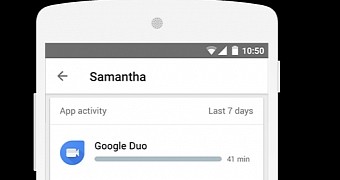
 14 DAY TRIAL //
14 DAY TRIAL //