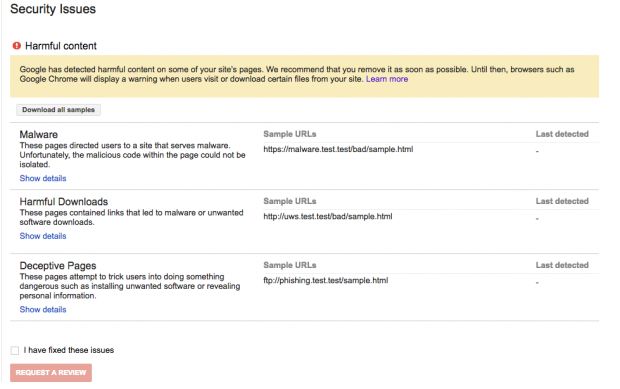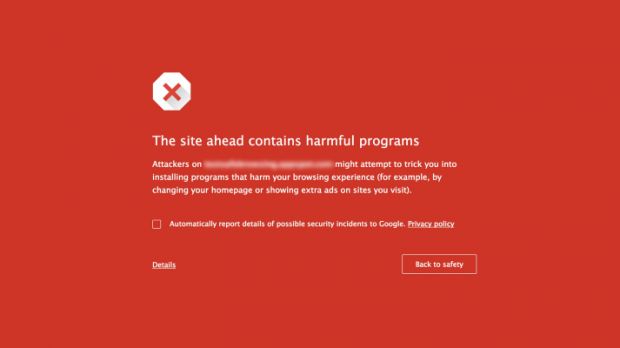Google has announced new changes to the Google Search Console, more specifically, to the Safe Browsing alerts that inform users about security-related problems found on their sites.
Google's Safe Browsing technology allows users to report suspicious sites, which are then blocked in browsers that implement the Safe Browsing API, such as Chrome, Safari, and Firefox.
For us, the regular users, Safe Browsing is the red alert pages we see every day when navigating to a website hosting malicious content.
But there's another side to Safe Browsing warnings that most of us don't know about, and that's the alerts the owners of these sites receive when their website is marked as malicious.
While crooks hosting malicious websites don't care about these warnings, there are many hacked websites belonging to legitimate businesses that want their website removed from the Safe Browsing blacklist and returned to regular Google search results.
New alert explanations available via Google Search Console dashboard
If the webmaster has an account in the Google Search Console, a dashboard for managing the interactions between Google's search services and webmasters, the site admin can see why Google banned their website.
In an update announced a few days ago, the Google Security team is revealing new and improved explanation messages for the Google Search Console, related to Safe Browsing warnings.
Webmasters visiting this dashboard will now be able to know exactly why their site has been banned and where to look for the malicious content.
Warnings will cut down the time needed to clean websites, file an appeal
More in-depth explanations will help the webmaster cut down the time required to clean out their website, without the need to hire a web security professional to scan their site and get to the bottom of the problem. Additionally, this also reduces the time needed to file an appeal (site review) with Google and have the site reinstated.
"The updated information provides more specific explanations of six different security issues detected by Safe Browsing, including malware, deceptive pages, harmful downloads, and uncommon downloads," explains Kelly Hope Harrington, from Google's Safe Browsing Team.
Since these warnings are shown in the Google Search Console, webmasters are encouraged to register their sites with Google's dashboard, which will also notify them via email of any problems when they pop up.

 14 DAY TRIAL //
14 DAY TRIAL //