Google has announced a new security feature for Chrome browser, but this time it comes in the form of an extension that can be downloaded by users on all desktop platforms.
Called Password Checkup, this extension automatically verifies your passwords when using them to log in to various accounts on third-party websites.
If the password is involved in a breach that Google is aware of, the extension issues a warning to let you know that resetting the password is recommended, thus making sure that hackers wouldn’t get access to your data.
Given that Google’s extension would technically keep an eye on your passwords, the company explains that no data is collected by the company and nobody gets access to your information.
“We built Password Checkup so that no one, including Google, can learn your account details. To do this, we developed privacy-protecting techniques with the help of cryptography researchers at both Google and Stanford University,” the company says.
No sensitive data collected
Google, however, says that it does collect statistics related to breaches and incidents, which should technically help the company improve the service.
“All statistics reported by the extension are anonymous. These metrics include the number of lookups that surface an unsafe credential, whether an alert leads to a password change, and the web domain involved for improving site compatibility,” it says.
Google says that it designed the extension to be less intrusive, so it won’t even issue a warning if you use simple passwords like 123456. Instead, the extension checks a database of known breaches to determine whether both the username and passwords are mentioned in a security incident, and if they are, only then it issues a warning.
You can try out Password Checkout by installing it from the Chrome extension store here. All desktop versions of the browser are currently supported.
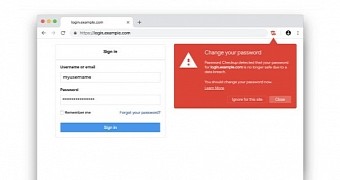
 14 DAY TRIAL //
14 DAY TRIAL //