Developers on the Chromium project have announced plans to remove the Backspace keyboard shortcut from navigating to the previous URL, meaning the Backspace key will no longer work as a Back button in future Google Chrome releases.
The developers say they took this decision because there are very few people using the Backspace button to go back one page, and some of these people come from pages that had forms loaded.
This means that users filling out a form press Backspace thinking they will delete a character, but if they shift focus from the form to the browser window, they are actually navigating back one page, losing their entire form data.
Google devs want to prevent these accidents and are moving forward with this monumental change in regards to browser user interaction (UX). All other browsers provide this keyboard shortcut, which has been a staple feature since the dawn of the Web and Web browsers.
“ We have UseCounters showing that 0.04% of page views navigate back via the backspace button and 0.005% of page views are after a form interaction. The latter are often cases where the user loses data. Years of user complaints have been enough that we think it's the right choice to change this given the degree of pain users feel by losing their data and because every platform has another keyboard combination that navigates back. ”
Google expected user backlash and the users didn't disappoint
Chromium developers anticipated the backlash they would be receiving from unhappy users and said they'd be adding a Chrome flag to the browser's settings that would allow anyone to restore the "Backspace - Back button" functionality.
Currently, the Chrome flag is not yet 100 percent a certainty, and Google engineers are still pondering whether to re-add this feature to Chrome as a separate extension, just to avoid bringing another flag to the browser's already-complex source code.
Of course, an alternative to using Backspace would be to use the ALT+LEFT key combo, but this sometimes requires two hands to press, which makes it quite impractical.
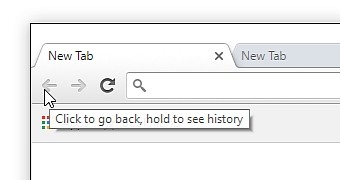
 14 DAY TRIAL //
14 DAY TRIAL //