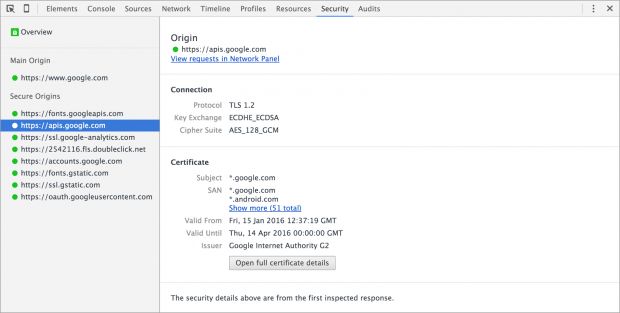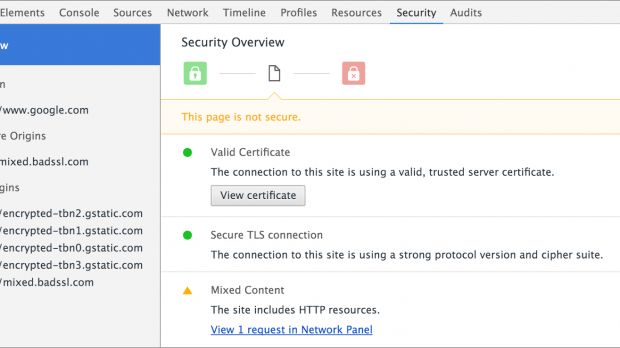Google has revealed more details about a secret feature added to Google Chrome 48, which was released last Tuesday, January 20, 2016.
If you've missed this feature in Google's most recent Chrome update, then you're not the only one since it wasn't included in the official announcement and was only made public yesterday through a blog post on the Chromium project.
This new feature is part of the browser's DevTools and can be accessed by opening DevTools (from the browser menu or by pressing F12) and then clicking the new Security tab. Additionally, you could just press CTRL+SHIFT+I and access it directly.
Once opened, this panel will provide developers with information on the page's encryption state, highlighting if the site's owner has properly implemented HTTPS, showing a list of errors, or if the page still uses HTTP and blindly sends data in cleartext across the Internet.
"The security panel displays connection information for every network request, demystifying what connection errors keep you away from the green lock that represents a secure connection," the Google team explained.
A tool aimed at developers implementing HTTPS connections
The new DevTools Security panel will show information about the TLS certificate's identity, whether the certificate uses a modern protocol and cipher, if all content is loaded via HTTPS, or there are still other subresources loaded from local or remote sources via an insecure HTTP connection.
In case you have encrypted content loaded on the page from multiple sources, developers can also inspect each HTTPS subresource in part, just by clicking on it and checking out information on its origin connection and certificate.
While Chrome already had HTTPS security indicators shown in the URL bar, this tool seems to be aimed more at developers debugging their own HTTPS implementations. The DevTools Security panel provides information that only developers and pen-testers will look for, usually when debugging for HTTPS errors on their sites.
You can download Google Chrome 48 for the Linux, Mac OS X and Windows operating systems right now from Softpedia.
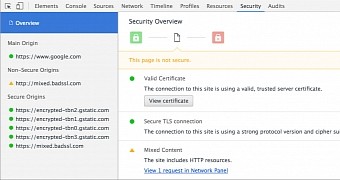
 14 DAY TRIAL //
14 DAY TRIAL //